- Home /
Raycast stop at distance
Hey!
I got a question..
I'm using raycasting for shooting with the mouse only problem is, that my raycast needs to stop at the mousepointer. The variable for that is "hit.point (Vector3)" or just "hit (RaycastHit)".
Let me explain:
for some reason:
var direction = transform.TransformDirection (Vector3.forward) * 50000;
var hit : RaycastHit;
var ray2 : Ray = new Ray(transform.position,hit.point - transform.position);
var Layermask = 1<<8;
if (Physics.Raycast (ray2.origin, direction, hit, Layermask) ) {.....
so Physics.Raycast (Vector3,Vector3,float,layerMask) doesn't work, eventhough the reference sais:
static function Raycast (origin : Vector3, direction : Vector3, distance : float = Mathf.Infinity, layerMask : int = kDefaultRaycastLayers) : bool
Please help me :)
I'm not sure but do you want to cast a ray against another ray? That's impossible with Raycast functions. Raycasts only works against collider. Plane.Raycast is also a way but i don't understand what you want to do...
It's even almost impossible that you hit another line in 3D space. In most cases they will miss each other and there's just a point where they come quite close.
If you can explain what you want to do we find a solution.
Actually, where's your first ray? Another thing: You create a variable hit that is uninitialized and in the next line you use hit.point which will be (0,0,0) all the time. Actually you don't even use the ray2 you just use the orgin which equals transform.position
$$anonymous$$y first ray = Camera.main.ScreenPointToRay(Input.mousePosition). I want the ray2 length to be from transform.position (or ray2.origin) to hit.point.
Answer by themusicdork · May 26, 2011 at 09:50 AM
try using
Physics.Raycast(Camera.main.ScreenPointToRay(Input.mousePosition),hit,DISTANCE);
of course you would use however far you would like your ray to go for distance. So if you already have a distance (from another raycast? I dunno why you would need to do more than one) you would use this.
Vector3.distance(OBJECT.transform.position,hit.point)
OBJECT most likely being to object you are casting from so you can just use transform.position.
Good Luck TMD
Edit. The picture didn't load before. Try Plane.Raycast. Not sure about the arguments.
I tried Vector3.Distance, but it gives the distance of ray.origin ins$$anonymous$$d of transform.position. Unity can't seem to mix 2 hitpoints and raycasting.
Answer by Arnout Swint · May 27, 2011 at 10:05 AM
Got it!
I just made 2 scripts in which 1 calculates the hit.point and gave the distance to the ray2. Now my blue ray (or DVD, lawl) length is the distance between the mouse and the player.
But thanks everyone for thinking ;)
Answer by homeros · May 27, 2011 at 07:23 AM
Like said before in the comments you can try finding the closes point of two lines as they'll more likely to get close than to intersect. I've found this script on google search. Maybe it'll help you.
Your answer