How do I get text to render on a canvas in front of the OVRPlayerController in world space and always on top?
I'm using OVRPlayerController and trying to get a canvas to render in front of the camera and over top of everything else in the scene.
I can get very close.
I used this tutorial and it works almost perfectly, except that when I do the first step (change the UI Canvas layer to "UI") it locks the canvas above the OVRPlayerController and doesn't follow the headset movement. It follows the mouse movement, and seems to almost move opposite the headset in terms of up and down, depending which object is its parent.
I used the CenterEyeAnchor MainCamera object as the parent because it seems like the most comparable thing to a regular MainCamera in a non-VR game, and that's what the linked solution is saying to do.
The annoying thing is that if I set the UI Canvas layer to "Default" instead of "UI," it puts the text exactly where I want it, and it follows the headset and the mouse, but it doesn't put the text over top of other objects in the scene.
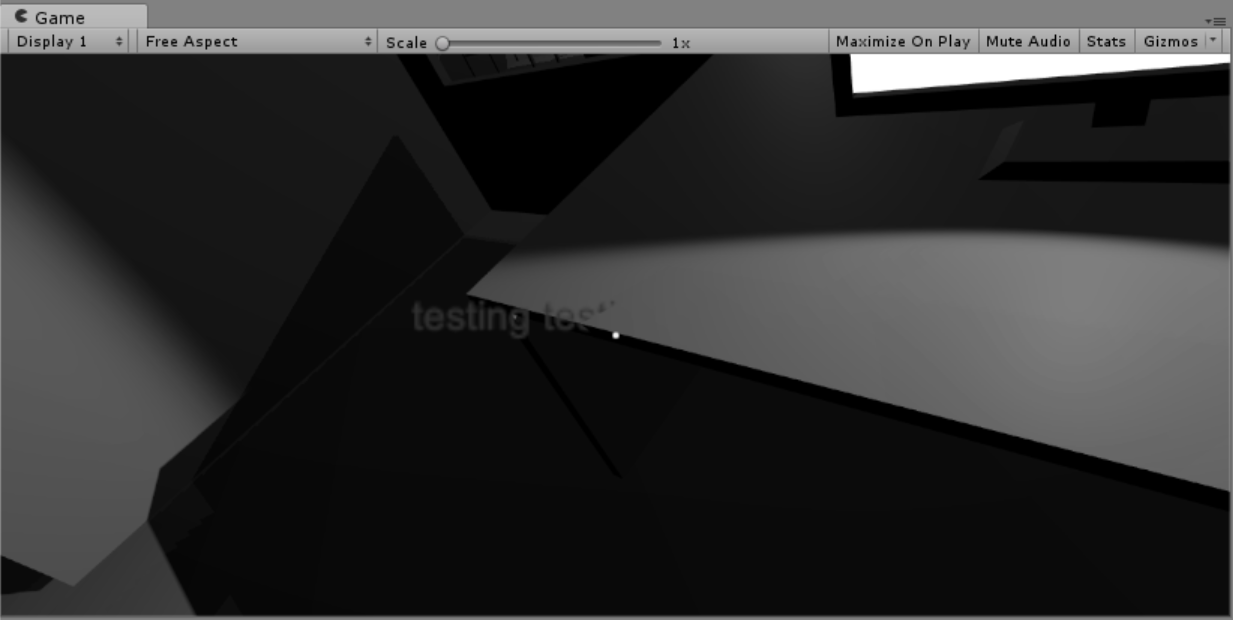
Is there any way to have the canvas render over top of other objects and follow the mouse and headset the way I want?
Here are the settings for my Canvas and my UI Camera:
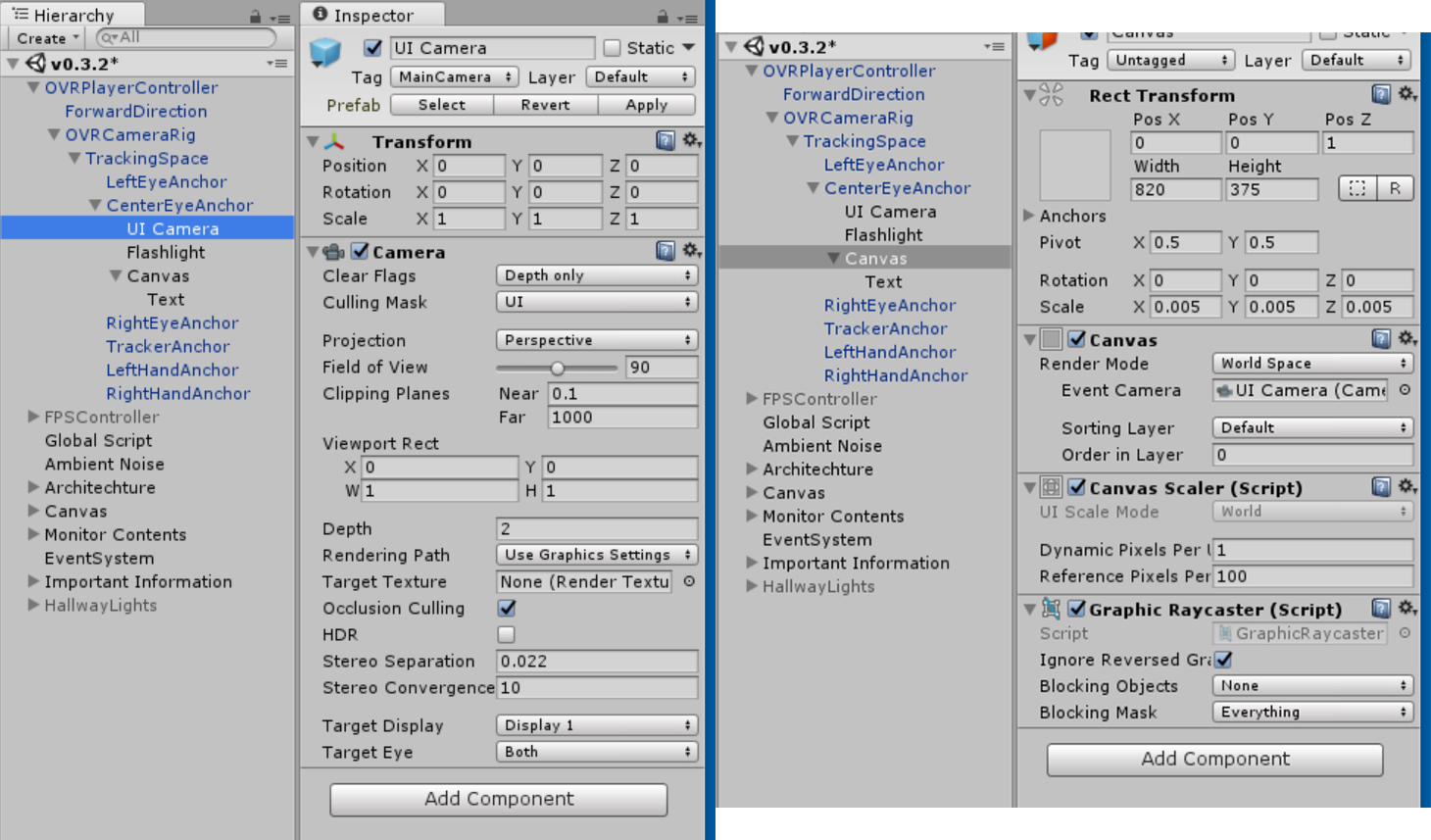
Some other things I wanted to try but couldn't figure out:
There is an "OVROverlay" object in the OVR package but I don't know how to use it
Making a custom shader and applying it to the canvas
Your answer