- Home /
How do I make a variable work in two scripts?
I am using a tutorial by Brackeys for Unity and have decided to change it a little by having the score be based on the number of obstacles you hit. I have the collision counter on the player and want the Text in the UI to display it. How do I have the variable from the Player also work in the Text?
Answer by Stratosome · Aug 26, 2019 at 01:40 AM
Heyo,
Well, to have the text be able to update according to the value in your obstaclesHit variable (I'm guessing), you'd need a reference to the whole object/MonoBehavior that contains the variable. Or, alternatively, a reference to the Text object (which I like better at the moment not knowing the full context). I'd recommend something like this:
In your manager script that holds your
obstaclesHitvariable, expose a class variable to the inspector so that we can drag in the UI Text object:public Text hitDisplay;or[SerializeField] private Text hitDisplay;.In the inspector, drag in the UI Text object into that variable spot of your manager script (or whatever the script is).
Every time you update the
obstaclesHitvariable in your manager script now, ifhitDisplay != null, set its text to perhaps theobstaclesHitvalue.
There are multiple ways to do this, but I feel that this may be the most standard way of doing it that isn't too complicated. If you have any further questions, or this doesn't work out for you, let me know!
So I've made a public GameObject in my PlayerCollsions script and dragged my Text in. From here how do I get the Text to actually display the collision count?
If it is Unity's UI Text object, I'd suggest making that public GameObject ... into public Text .... You will probably need using UnityEngine.UI; at the top of the script. We only need the Text component to modify rather than a full GameObject. Now, at this point, all you've got to do is every time you change the collision count variable, update the text using something like this:
hitCount++; // Example
// Update the displayed hit count
if (hitDisplay != null) {
hitDisplay.text = "Hits: " + hitCount;
}
Thanks, it worked! But, could you explain to me why the if function has "hitDisplay != null"? What does that do? Can I not just have "hitDisplay.text = "Hits: " + hitCount;" as the update?
Your answer

Follow this Question
Related Questions
Multiple Cars not working 1 Answer
How do I make an updatable newsletter? 0 Answers
Particle Shaders not rendering if Instantiated 0 Answers
VS code with unity not working. 1 Answer
How can I make Stream Writer overwrite a txt file? 0 Answers