- Home /
Build Project to Android Error: Unable to start ADB server.
Hello, When I try to build my Unity project to my android device, it gives the error: Unable to start ADB server. Please make sure the Android SDK is installed and is properly configured in the Editor. See the Console for more details. I have the Android SDK, NDK and JDK all set up. I have looked up for the error, but I really can't find a solution. I'm in Unity 2019.3.0a11, is it possible I have this error because I'm in an alpha version? Does anyone have a link with the steps to build Unity projects to Android? Or does anyone know how to fix this error?
Thanks in case
can you try running adb manually? go to the sdk path, there will be a platform-tools foler oopen the ter$$anonymous$$al there and try running this command
adb devices
see if any errors prompt
Around this same time, I also started getting this error. I installed Unity 2019.2.2 and everything was fine the first day. I went home and installed there on a new PC and it worked there. Came back to my office and this error started.
I tried upgrading today to 2019.2.3 and still receive the same error. I'm not sure if Windows is blocking the program or if it has something to do with Android Studio.
I can run ADB manually.
you are getting the same adb server error? i think that in 2019 there is a togle of "use unity sdk" or something like that (i have never used that version) in the prference window, untogle and go to the path where you know you have sdk installed, also i would try starting the server manually, using for example "adb start-server" in case you are getting the same error that should fix it and maybe give you a new one if something is wrong with your sdk, also some of the build tools versions dont work well with unity, the next step i would go is to install a version a bit older of that folder
Answer by jimmy_huang · Mar 05, 2020 at 01:11 PM
@Samuel014 Hi, I solved this error just yet! it caused by overlap between the two adb.exe : one at the SDK folder that you instruct Unity to search, the other one at your phone's driver folder-->remove this one! Then you can use cmd to check if the right adb.exe is detected. you can see the figure that I attached. Hope this is useful to you. 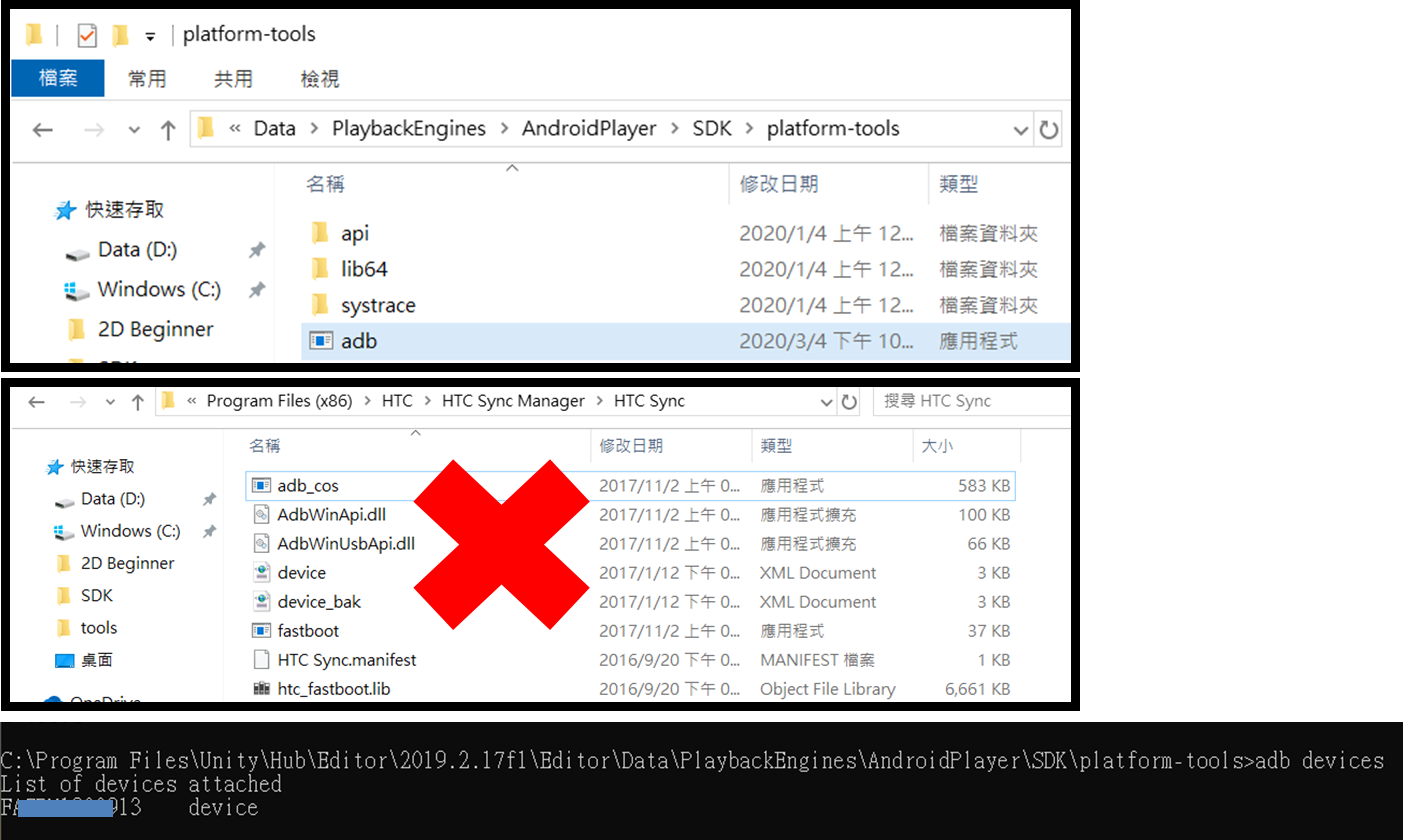
Answer by BootySmashDeluxe · Dec 31, 2020 at 11:15 PM
My solution was to close my android emulator, Nox.
Took me a very long time to realize I just needed to close it :)
Answer by DaveG · Sep 05, 2019 at 02:15 PM
My issue appears to be that the ADB server is not starting up automatically... or that the wrong one is starting. I'm not yet sure which.
Unity tools will install its own Android toolset.
My resolve was to: - open the Windows console as admin (cmd... run as admin) - type the following: "C:\Program Files\Unity\Hub\Editor\2019.2.3f1\Editor\Data\PlaybackEngines\AndroidPlayer\SDK\platform-tools\adb.exe" kill-server - type the following: "C:\Program Files\Unity\Hub\Editor\2019.2.3f1\Editor\Data\PlaybackEngines\AndroidPlayer\SDK\platform-tools\adb.exe" start-server
Note that your path to adb may be different.
Answer by Samuel014 · Oct 14, 2019 at 01:13 PM
Thanks for the replies. I tried all of it but keep getting the same error in the command prompt: "adb server version (39) doesn't match this client (40); killing... could not read ok from ADB Server * failed to start daemon error: cannot connect to daemon", I really don't know what this means. I'm only 14 years old but I did build a game and know how to code, but I barely understand anything about all the other stuff on how to set it up like what SDK's and ADB and all of this is. So now I'm trying to build my game for an Android tablet so I can test it of course. But like I said above, I keep getting the same errors, and when I look them up, I can't find anything to solve it. So does anyone know a detailed tutorial or something on how to do this or on how to solve this errors?
Answer by jojue · Jan 10, 2020 at 03:02 PM
I was able to solve the problem by closing Unity, connecting the android device, restarting Unity, enter play mode once, exit playmode and then build and run to the device.
Seems the 2019.3 release version is still a bit buggy.
EDIT: In the end it was also the HTC manager, that was installed by my phone, that started up it's own ADB server, instead of the Unity ADB server. Deleted the HTC Sync Manager and all was working normally again. To find to out if there is another adb starting up, just plug your phone into the PC (with Unity closed) and check the Task manager for a running adb.
Your answer

Follow this Question
Related Questions
Android Builds ends up with error 2 Answers
4 errors after implementing unity ads in my game. 0 Answers
adb install: connection reset by peer 3 Answers