- Home /
Unity2D vector sprite sheet is blurry compared to single image with the same resolution.
Here I have two images. The first one is a sprite cut in Unity form a sprite sheet with the dimensions of 14837 x 10502. The second one is the same vector image but it is imported in Unity as a single image with the dimensions of 1719 x 730. They have the same quality, I copy-pasted the image in Illustrator from the sprite sheet and exported it alone. How can I fix this? It took me 2 days to take all the UI and add it in a one image just for the sake of batches and performance since it will be a mobile game. Increasing the resolution of the sprite sheet doesn't really help. Do I need to change the pixels per unit? I never really understood how to use it. Thanks.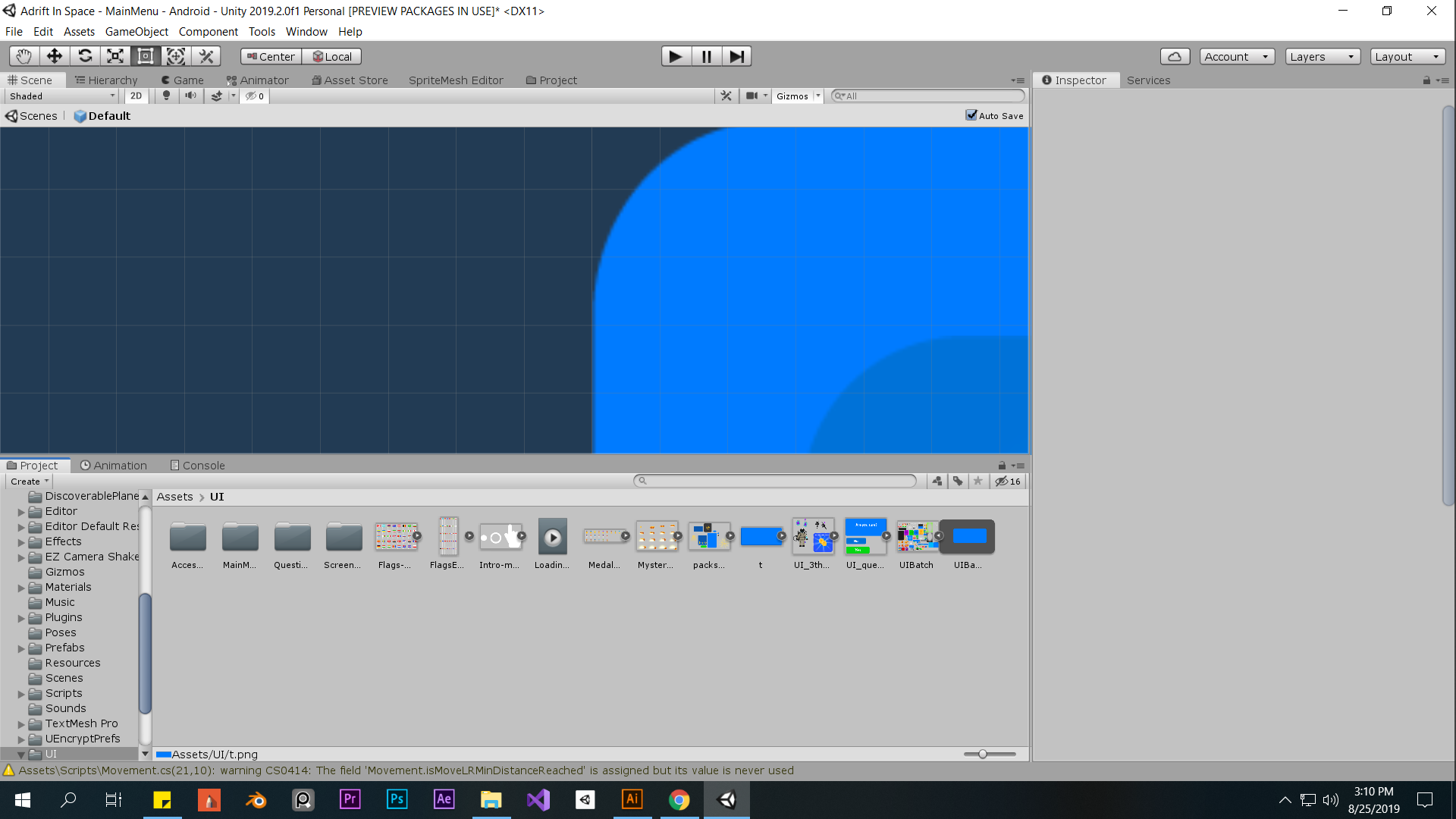
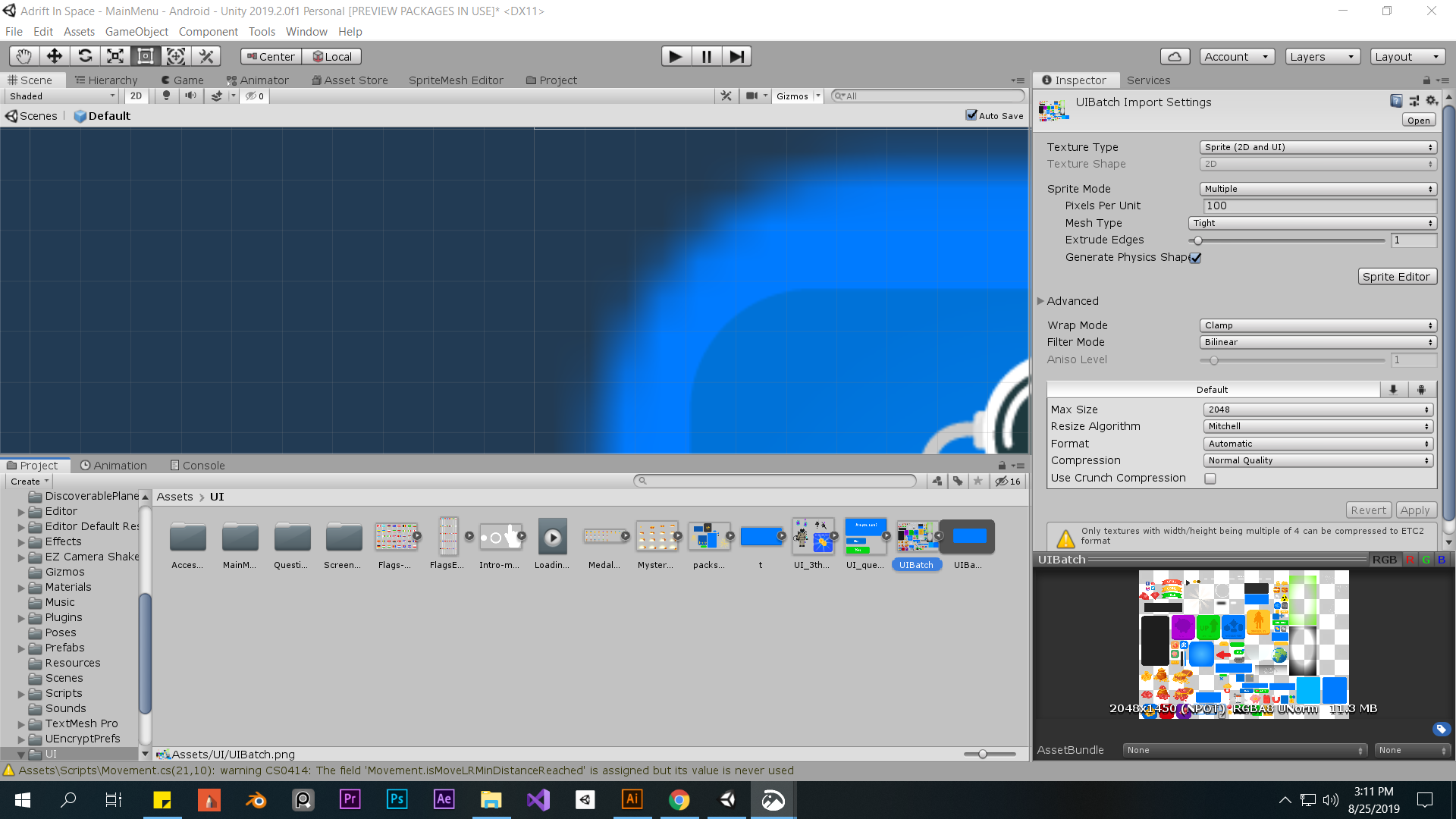
Answer by IlisanVlad · Aug 29, 2019 at 03:20 PM
I have found the reason...The max size was set to 2048px and the image was 14837 x 10502.
Your answer

Follow this Question
Related Questions
Imported 2D sprites don't look good 1 Answer
How to import good quality png ? 1 Answer
Im trying to do 2D tiling but sprites keep overlapping! 1 Answer
Unity 2D Update Release (Tile Map)? 0 Answers