Blender imported Animations look all the same
Hey there,
Im having a problem which drives me crazy right now:
I'm trying to import an animated model from Blender into Unity all day long but the problem is: All of the multiple animations I try to import as well look like the "Defaultpose". Its like Unity mirrored over the DefaultPose to every single animation. I've tried importing it as ".fbx" and ".blend" file, same problem. It even doesnt show any motion, just the first frame of the Defaultpose.
Of course I checked if it also happens to models I used in the past but they seem to work out just fine. So it must have something to do with the model itself. I rigged it and animated it with the Action editor like every other model before (and in Blender itself the animations work btw.)
It drives me crazy. Does anyone has a clue whats going on here? That would save my day!
Thank you very much!
Chack in your animation impprt tab the type of the animation and if it's not Humanoid try to change it and see what happens. It would be helpful if you could upload a screenshot of the animation import settings.
 Thank you for the fast answer. Here is a screenshot of my import Settings. Usually I use Generic, but I also tried Humanoid, Legacy and so on with this model. It doesnt make any difference :/
Thank you for the fast answer. Here is a screenshot of my import Settings. Usually I use Generic, but I also tried Humanoid, Legacy and so on with this model. It doesnt make any difference :/
check out that the animation works ok after exporting them from blender and if you would like give a copy of it just to see what's going on on my Editor
Your answer

Follow this Question
Related Questions
Imported Blender models not in right place 0 Answers
How to Import Correctly? 0 Answers
How can I fix blender character model distortion within unity? 0 Answers
FBX import distortion 0 Answers