- Home /
Anti-aliasing textures in Unity Mobile
Hey,
I have a few 2D textures, each on a Quad primitive in front of my camera. I am trying to apply Anti-aliasing on them with no luck.
Zoomed in, the textures look fine and crisp but when we zoom the camera out they start to look bad. I would like them to look more anti-aliased.
Is there a way to achieve this effect? Am I rendering my textures incorrectly? Post process anti-aliasing is not an option as my target platform is mobile although it does look significantly better with it.
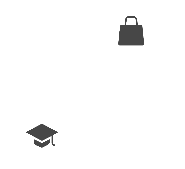
Edit -> Project Settings -> Quality. Then in the inspector you will see a Rendering category. Under that category you can set the Anti-Aliasing. Unfortunately I am not 100% sure but Anti-Aliasing is not supported for mobile devices because of performance issues.
Answer by b1gry4n · Oct 11, 2014 at 09:36 AM
It looks like the resolution of your icons are too large when zoomed out. If you need the ability to zoom I would create 2 resolutions of the texture and swap at a certain point, kind of like the LOD system for 3d models.
For example, your "zoomed" out texture could be 128x128 and your zoomed in texture could be 512x512
Your answer

Follow this Question
Related Questions
Unity Terrain and buildings sorting layer 0 Answers
Oculus plugin, how to change eyeTexture viewports? 0 Answers
Environment Material Disappears after ingame level restart 0 Answers
Capturing the frames online without slowing the pace of the game 0 Answers
Messed up textures after updating to Lightweight Render Pipeline 0 Answers