- Home /
When building and running, textures are black or invisible.
My project works perfectly in the Unity editor, but once I try to build and run it, all textures become either black, or don't render at all. The only untouched texture is an object imported from a .3ds file. The skybox also reverts to plain blue.
No error messages come up either, except one time when it said something about a wrong GUI, and also "rc.right != m_GfxWindow->GetWidth() || rc.bottom != m_GfxWindow->GetHeight()". It is also notable that no GUI is used in the project (yet).
When I then close Unity and open it again, the textures are messed up in the editor as well.
I have the exact same issue, except there doesn't even seem to be any noticeable difference in my game at all when I play the build. However, I just found that playing my build outside of fullscreen mode made the errors not appear. No clue if that helps at all, but if it does, please share what you find out. I'm totally lost here.
Sounds like a corrupt library. $$anonymous$$ake sure you enable meta data in the version control settings, problems like this are easier to resolve. I would save a backup of the project and reimport all assets from the right click context menu in the Project view.
Your answer