The question is answered, right answer was accepted
Oculus: Works fine in editor but not working in build
I tested on an empty project, imported Oculus 1.38, ran the basic "Controller" scene from Oculus samples. Works fine on editor with Oculus Rift S, but when I try to build it on Oculus Quest, the app crashes after the Unity splash screen.
The project has settings to build for Oculus Quest (Android platform, player settings, etc.)
However, if I remove the LocalAvatar prefab, the app runs fine. But the controller inputs weren't working properly (sometime it registers, sometimes it doesn't).
Answer by imprdl9 · Jul 31, 2019 at 03:56 AM
Apparently it's an issue with the latest Oculus Quest update 7. It's breaking all sideloaded apps including Unity builds.
The fix:
Oculus > Tools > Create store android manifest
Before building make sure uninstall the app from Oculus Quest, then build.
Follow this Question
Related Questions
Oculus package removes itself and "Virtual Reality Supported" being disabled 0 Answers
Oculus Quest: Unable to grab grabbable object,Oculus Unity: Can't grab object with OVRHands 0 Answers
How can check if an game object is garbed in Unity VR oculus integration 0 Answers
Oculus Integration & Smooth object rotation by grab 0 Answers
I can not find xr controllers in components with the XR plugin management interaction toolkit 0 Answers