- Home /
Vuforia use marker tracking and ground plane in one app
Hello Unity Fans,
I've been trying for quite some time now to use both marker tracking and ground plane tracking together in one Unity app, but I cannot get it to work properly. Vuforia seems to be limited to either "ground plane mode" or "conventional marker tracking mode". Marker tracking only works fine as long as the plane finder game object in Unity or the Vuforia device tracker is inactive.
If however I activate the plane finder, the marker tracking is broken and the content that is supposed to be rendered on the marker floats around instead.
I know I can programmatically switch the plane finder on or off at any time, but doing so will cause the screen to go black for a couple of seconds.
To be clear, I am not trying to use marker tracking and plane tracking at the same time, just in the same application and Unity scene. The user should be able to do both track a card-sized marker and spawn a ground plane later on. In my opinion though it breaks the immersion if the app and camera freeze while Vuforia switches to "ground plane mode".
Surely there must be a way to get a seamless transition between marker tracking and ground plane?
Answer by salvadorlemus · Apr 04, 2019 at 06:17 PM
Hello @AngrySkank
Was you able to solve this trouble?
Your answer

Follow this Question
Related Questions
Cloud recognition in Vuforia 0 Answers
Can I use the augmented reality of vuforia and upload it in App Store and playstore? 1 Answer
VuforiaBehavior Unable to set values properly via script 0 Answers
how can i save a video from project folder (ASSETS) to android internal or external storage? 1 Answer
Augmented Reality SDK for Unity that can compile in .exe for Windows 0 Answers