- Home /
Unity IOS recommended specs? Should I buy a faster machine? Or What machine are you running for Unity + IOS Pro?
Yes this is a Unity question (albeit 3 in 1) :) I would be most appreciative is you fine folk could cast an eye over my question and perhaps we could turn this into (real world) recommended system specs Q&A
I'm currently running a Macbook 2008 - 2.4GHZ Dual Core with 4GB of DDR3.
Issue #1 - Debug hangs and crashes when trying to attach to running process
When I try to attach a debugger to a running process via Mono it hangs and eventually crashes Mono unless I close down Unity then run the debug command in Mono (thus creating a new instance of Unity with the debugger auto attached). Obviously this slows me down during complex debugging requirements.
Issue #2 - Building to device IOS can be a little sloooow (i can accept if its normal but is 3-4 minutes normal)
Incremental changes are a little tedious to iOS device, probably around 3-4 minutes at a time to run and build. I run what I can inside the editor of course but using Vuforia for example requires on device testing to get a true state of play. i have the symalink thing setup and I don't have development build attached as it does seem to make it take longer.
My questions are :
Is this build time to IOS normal / typical from your experiences?
What do other developers run Unity + iOS on? e.g. CPU / RAM
Would upgrading my machine probably solve my debug hang which I assume is a RAM issue mostly since I typically need a few Adobe products open also?
I'd say RA$$anonymous$$ is good.. more Ram the better. I am wondering how well Vuforia works on ios ? can you have touch gestures on objects while in AR ??
Answer by dannyskim · Jun 08, 2012 at 09:03 PM
Yes, unfortunately build times are around 3-4 minutes for your machine. I have a MBPro (late 2011 ) 17", 8gb DDR3, quad core-i7, and even with symlinking and stripping out the development build, i'm still sitting at around 2 - 3 minutes with an asset size for my project around 70mb.
One more thing you can do is in the build-settings, set 'build active architecture only' to true, so that it will only build for either armv6, or armv7, whichever you have specified ( most likely armv7 if you've changed yourself ). If you have both armv6 and armv7 selected to build in Xcode, it's basically spitting out two executables for each architecture, which increases build time.
See above for my specs. Even on an older development machine i have ( MBPro non-unibody 2GB Ram, 2.4ghz core 2 duo ) it takes 5 - 10 minutes.
It may help. Running 4GB on my core-i7 machine drastically slowed down Unity purely because of the fact that Adobe products take a ***load of RAM. If you have more than one CS product open ( photoshop, after affects, etc ) it could be a huge hamper on your system.
Your answer

Follow this Question
Related Questions
Memory footprint worries - Web/Standalone vs iOS 0 Answers
Distribute terrain in zones 3 Answers
IOS conversion Xcode not launching 0 Answers