- Home /
Adding animations to an already imported model
I've made my modeling and animation in 3DS Max, exported to .fbx and imported to Unity and cut my animation to several movements in the Animation tab of the inspector.
Now I want to add a single movement animation to my model. Is there any way to import it to Unity for my already imported model without repeating the whole process?
I tried making the movement in 3DS Max, exporting to .fbx, importing to Unity and somehow dragging the animation object to my original model, but it doesn't work. Do I have to append my animation to my original model, export again and re-import, recut rename all my movements all over again?
Why don't you cut your animation in 3ds max, and import them one by one ? It allows for more flexibility
Well, I would face the same issue..
Right now, my workflow consists of importing an .fbx file containing the mesh along with my animation clips (as one long clip that I intend to cut inside Unity). If I reuse the same mesh to make a different animation (inside 3ds max), I would export a different .fbx which would contain a different mesh (although it would have the same shape) and another animation clip.
What I don't know (I'm probably missing something) is how to use the animation clip of the second .fbx file with the mesh of the first .fbx file..
For now I'm using Legacy animation, don't know if it makes any difference. I'm gonna dive into $$anonymous$$ecanim real soon, I've read that the Legacy animation system will probably become extinct anytime soon, but I'm in a quite tight schedule right now, so I'm looking for the fastest way to achieve the desirable result starting with something I already know.
Well if the original mesh is not changed, only the animation clips, you need to name them properly in order to use them. For example , if the mesh import is called :
Original$$anonymous$$esh.fbx
Then you can add 2 animations to it if the fbx exports with the animations are named :
Original$$anonymous$$esh@animationlistname1.fbx
Original$$anonymous$$esh@animationlistname2.fbx
This way unity will know that the animations are referring to the same model (Original$$anonymous$$esh). You need to check the Import animations ( i think it's the last tab in the import section). After you add the second animation file, it will not be immediately displayed so you need to reimport the Original$$anonymous$$esh, for it's animations to be refreshed.
After you do all this, you can simply drag and drop the Original$$anonymous$$esh.fbx into the scene and assign it's animations in the Animation component in it's Inspector.
What you need to do is this :
create folder in project window "/Assets/mydude"
drag and drop mydude.fbx to that folder.
drag and drop mydude@anim.fbx
select mydude in the project view, to view the import settings.
edit its properties - 2nd tab : set to legacy 3rd : import animations check
right click the mydude in the project view -> reimport asset
drag and drop mydude.fbx from the project to the scene.
click the object in the scene to view the inspector.
in the inspector (animations), you can view all the animations associated with this model (you should see a list with one animation - "anim")
This is how i do it.
Answer by Sirohi · Jan 15, 2015 at 03:19 PM
What you need to do is,
1)open your 3dsmax scene(with previous animations. i.e. the same scene you used to create the .fbx file for unity) 2)Now create additional animations with all the previous animations staying right there on the timeline(very important). 3)Re export the .fbx files to your unity project with basically the same naming conventions(the only change should be the added animations in the timeline).Replace existing .fbx file. 4)Next time you open the unity project, create the animation clip be specifying the start and end frame of the new clips.
Hope it worked for you, I am using maya and this is the pipeline I use to add new clips to my current characters in unity
Answer by GKdev1980 · May 09, 2014 at 09:08 AM
@CodinRonin Yes, that seems to work. So now I know the way to import new animations to my character, either I'm working with Legacy animations, or Mecanim..
Last thing though, what about this?
If I had a single .fbx file for every single move I had, I would have to import a whole bunch of duplicate files, along with the meshes. Wouldn't this dramatically increase my folder size?
@TMPxyz I always wanted to check facial rigging. Your plugin seems very interesting, I will give it a shot...
"If I had a single .fbx file for every single move I had, I would have to import a whole bunch of duplicate files, along with the meshes. Wouldn't this dramatically increase my folder size?"
Yes, that will increase your folder size, but Unity will strip all the duplicate meshes when build the project into game. So it will not have impact on your build size.
Also, if you're using Legacy, you could export your animations without the meshes, only the animation and skeleton will do the trick. Of course, I don't recommend you do that.
Your answer