- Home /
Edit multiple assets at the same time?
Say I have around 30 or so trees in my level, yet they import at a very small size. The FBX importer says they're importing at .01 the normal scale, but every time I change it to 1 it doesn't stick the next time I open Unity. My work-around has been to simply adjust the scale in the Inspector, which works fine for my purposes. However, I would like to be able to select multiple trees and scale them at the same time. Is there any way to do this?
Is the scale of the transform in your $$anonymous$$ax or $$anonymous$$aya file set to 1.0? Have you tried to freeze transformations before export? I'd like to know where the scale value is co$$anonymous$$g from.
Answer by spinaljack · Apr 28, 2010 at 12:11 AM
If the trees are all the same you can make a prefab of one and place prefab copies around, then when you edit the prefab tree in the project view, all the other trees in the scene with prefab link will change at the same time. If they're all different then you can create and empty parent object and scale the parent, this will make them move out of place though but they'll be bigger.
Answer by KFRadical · Jun 20, 2011 at 10:16 PM
But if i want to add a mesh collider to each object/asset? use the "parent's technique" in that case not working.
Thanks, ciao
$$anonymous$$e no understand question asked you. :) If you have a new question you should post it as such, this one is closed in most peoples eyes.