Unity Remote 5 Not Connecting
I have downloaded the apk to my Nexus 5 before and played the game normally. I would like to now use Unity Remote 5 to test.
I have set the Editor -> Device to "Any Android Device". I have set my Nexus 5 to debugging mode, and I have set the USB for File Transfer. When I click play on the Unity editor, it only plays in the game/scene window. I have restarted Unity and unplugged many times. Please advise.
It was just a delay for me, if I waited the game showed up.
Answer by Jonathan_Zelaya · Dec 07, 2016 at 06:44 AM
There is a delay. After waiting about 3-5 seconds, the game is shown on the device for some reason.
Answer by ronbiter · Feb 23, 2017 at 07:03 AM
actualy for me it wasn't working at all, but it was a simple solution.. run Unity as admin solved it..
Your answer

Follow this Question
Related Questions
Changing to Mobile Platform 0 Answers
Unity Engine Not Intialized?!? 0 Answers
Best courses to learn unity 3d for mobile devices? 0 Answers
Android device is recognized when building but not in editor 0 Answers