- Home /
Trouble creating a text file
I am having trouble creating a text file. This is my save code, and i do have System and System IO imported.
function Save () {
if (File.Exists(SavePath+SaveName)) {
Debug.Log("Already Exsists");
}
else {
//Is in Tag x y z p y r format
var sr = File.CreateText(SavePath+SaveName);
var List = GameObject.FindObjectOfType(GameObject);
for (var GO : GameObject in List) {
sr.WriteLine(GO.tag+" "+GO.transform.position.x+" "+GO.transform.position.y+" "+GO.transform.position.z+" "+GO.transform.rotation.x+" "+GO.transform.rotation.y+" "+GO.transform.rotation.z+" "+GO.transform.rotation.w);
}
Debug.Log("DONE");
}
}
I am getting an error that CreateText is not part of File. And every where i look, this is exactly what it tells me to do.
EDIT
I tried to move this to C# and it still says CreateText is not part of System.IO.File.
i want one clarification do u want to create .txt file or anything else
File.CreateText is a C# command -- but maybe not in javaScript?
Also, your code only allows one save? (if they already have a save file, prints "Exists!" and quits.) A typical save won't even check if the file is there -- File.Create automatically ceates or overwrites, which is usually what you want.
I am just wanting it to create a text file for now. But its showing the auto complete for CreateText, but its saying its not part of System.IO.File. I know this is possible, i've seen many other people do it. I have no idea why its not working.
@Owen Reynolds: File.CreateText is a .NET function, not a C# command. It's nothing to do with languages.
Answer by lenyeto · Jul 27, 2012 at 07:07 AM
Wow, i made a HUGE error, i had set it to Web Player platform instead of Standalone, and Web Player does not support this. I can't believe i did that.
Answer by diddykonga · Jul 27, 2012 at 12:55 AM
You could possibly have a corrupt installion of .Net, maybe try reinstalling it? http://www.microsoft.com/en-us/download/details.aspx?id=17851
If this still doenst work, then can you post exactly what you put for your imports
Unity doesn't actually use .NET, it uses $$anonymous$$ono, and has no external dependencies.
Ah right, but i doubt mono could be missing such an important part of the System namespace, so i assume it has to be his code 0-o
Unless the subset doesnt include part of the File classes methods lol
Answer by $$anonymous$$ · Jul 25, 2012 at 03:40 PM
Would you like to use an xml file?
In unitynoobs blog you find a good way to do this.
The Xml File:
<transforms>
<rotation>
<x>values</x>
<y>values</y>
<z>values</z>
</rotation>
</transforms>
The function:
public void WriteToXml()
{
string filepath = Application.dataPath + @"/Data/gamexmldata.xml";
XmlDocument xmlDoc = new XmlDocument();
if(File.Exists (filepath))
{
xmlDoc.Load(filepath);
XmlElement elmRoot = xmlDoc.DocumentElement;
elmRoot.RemoveAll(); // remove all inside the transforms node.
XmlElement elmNew = xmlDoc.CreateElement("rotation"); // create the rotation node.
XmlElement rotation_X = xmlDoc.CreateElement("x"); // create the x node.
rotation_X.InnerText = x; // apply to the node text the values of the variable.
XmlElement rotation_Y = xmlDoc.CreateElement("y"); // create the y node.
rotation_Y.InnerText = y; // apply to the node text the values of the variable.
XmlElement rotation_Z = xmlDoc.CreateElement("z"); // create the z node.
rotation_Z.InnerText = z; // apply to the node text the values of the variable.
elmNew.AppendChild(rotation_X); // make the rotation node the parent.
elmNew.AppendChild(rotation_Y); // make the rotation node the parent.
elmNew.AppendChild(rotation_Z); // make the rotation node the parent.
elmRoot.AppendChild(elmNew); // make the transform node the parent.
xmlDoc.Save(filepath); // save file.
}
}
I have used xml in all my projects, has been very useful. I hope it will be useful for you!
Answer by Owen-Reynolds · Jul 26, 2012 at 03:33 PM
I just ran a quick test, and CreateText created a file just fine. This code (in a Unity C# program) [EDIT: mangled using statement moved below):
using System.IO;
StreamWriter SSS = File.CreateText("testAAA.txt");
SSS.WriteLine("xxx yyy");
SSS.Close();
For fun, maybe create a completely fresh C# script, on some empty, and use a really simple CreateText in Start. Then, once it's working, add more of more of your code back and see which part is breaking it.
Your answer

Follow this Question
Related Questions
Loading data from a txt file - C# 3 Answers
from bool array to binary file? 1 Answer
Loading text into Gui.Box 2 Answers
How do I load a 60mb text file? 0 Answers
Checkpoint autosave Method? 0 Answers