- Home /
Unity3D project - switching build platforms
I have just inherited a Unity3D app that has been developed for Android, but now the company wants to change it to iOS completely.
In addition to the obvious step of switching platforms (from Android to iOS) before building, what else do I need to change?
Is there a set of guidelines or checklist for this specific purpose? Where to look, what code to change, etc...?
If it compiles, that's one down. Furthermore, look through the iOS settings in player prefs. Settings are different on iOS than they are on Android. If you are to go pro, you need an iOS pro license if you want to use pro features.
Three is no actual guideline. You can build both types and they behave the same by default on their corresponding platform. It depends on the variance from those defaults.
@hexagonius Thanks or your reply. It compiles when I run Unity3D, but when I switch platforms and actually build to iOS, the camera always shows upside down, the scale of some AR objects is different, etc... By "guidelines" I was kinda hoping for a list that would probably start with "Replace the #if UNITY_ANDROID with iOS code" etc... Can you think of anything else? (p.s. By 'player prefs' do you mean the 'Player Settings' in the 'Build Settings' window, or do you actually mean 'saving to' and 'reading from' player prefs code?) Thanks
I meant Player Settings, not prefs. Of course those compiler directives are not interchangeable. Android specific code should be checked and rewritten to match iOS requirements.
Camera upside down is weird. You should try to reproduce that in editor.
Your answer