Using an Avatar locks Movement in Character When Animating
This doesn't happen with no avatar selected. When I try to record animation it goes to the default avatar position, the one that it goes to when you check the muscles in the avatar screen. Here is what it does https://i.gyazo.com/b3fcca87a8a9869a65dbc8b99d231919.gif
Afterwards I can try to rotate a limb or something, and it either resets it to the normal position mid rotate, or resets it after I finish rotating it. The only thing it works on is the object with the animator on it, which is what happens at the end of the gif. I've tried turning a lot of the options on/off and testing that. The only thing that seems to fix it is to remove the avatar from the animator. Anyone have a clue what is going on?
Your answer

Follow this Question
Related Questions
Placing my own animation idle&move to player 0 Answers
Avatar Mask doesn't do anything 0 Answers
"Avatar" appearing where "Animation" should be 0 Answers
Disable Avatar Mask 1 Answer
how can i insert rotation with animation for my player? 0 Answers