- Home /
Post Process v2 Layer without effects causes weird blur (bad VR experience)
I am making a game that is VR and Non-VR compatible. I was using Post Processing Stack V1 at first without issues, but had to swap to V2 due to a 3rd party effect needing it. Sadly, now, with only a Post Process Layer component enabled without any effects, everything becomes blurrier, especially in VR... 
No effects are active, antialiasing is off and even when the layer is set to nothing, the Post Process Layer component affects graphics negatively in VR. Especially text becomes way less readable with it. Without, it's crystal clear... 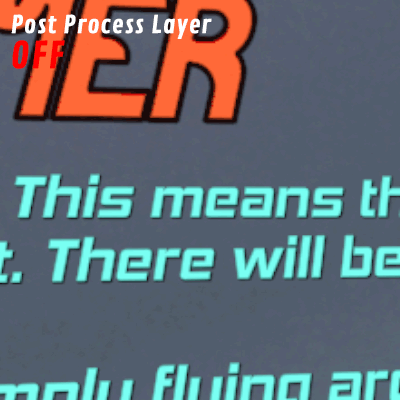
I also noticed that if I turn both camera's MSAA and HDR to off, it becomes crystal clear again. Sadly, I need HDR for bloom. Plus, if it's off and MSAA is off, it renders a black screen in 2D and a weird artefact appears in VR. If only one of them is enable, which ever it is, the blur comes back in VR.
I will have a settings menu where you can turn effects on and off. You can turn them all off or all on too. That means the moment the player has at least one image effect enabled, HDR needs to be on, meaning having the horrible blur bug.
If someone has an idea on a fix I could try, please let me know! So far, Post Processing Stack V2 gives me more trouble than I want (and I pretty much hate it) VS V1 that never failed me.
Your answer

Follow this Question
Related Questions
Running an OnRenderImage effect before the post processing stack (v2) 1 Answer
How to blur a 2d sprite with transparency? 0 Answers
How to switch OFF motion vectors for SkinnedMeshRenderer ? 0 Answers
Unity Post Processing V2 Depth Of Field Not Working In 2D 0 Answers
Grey screen when using post processing stack V2 in VR Question 7 Answers