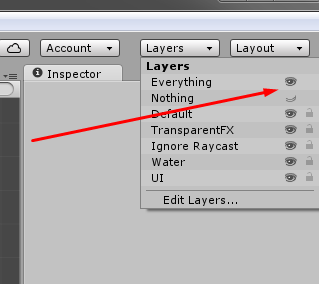- Home /
why can't see UI elements in scene view
My problem is ( as illustrated below ) that none of the UI elements are showing up in scene view. All i can see is the boundaries provided by the rectangular tool.
Every other thing is working as expected.
Am I missing something?
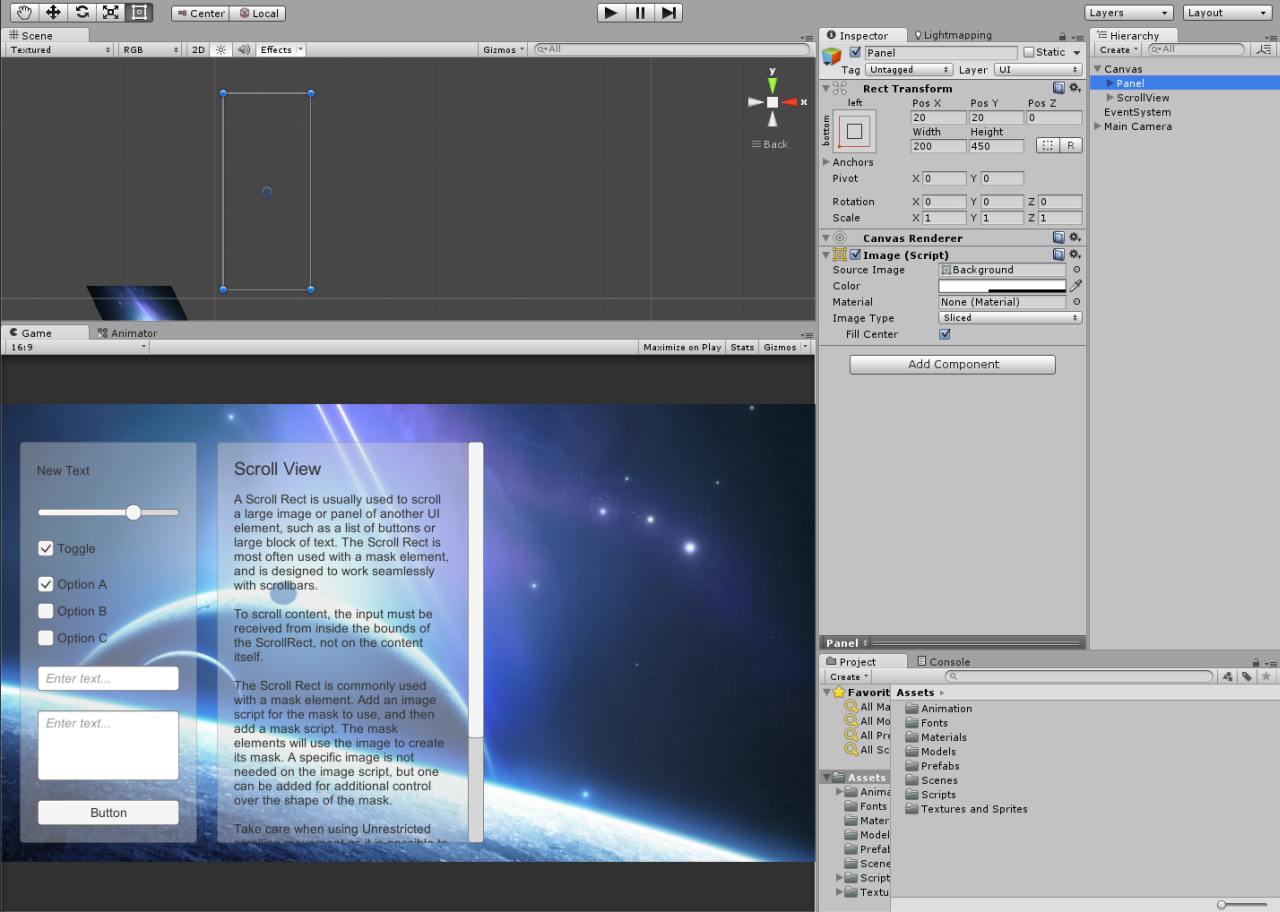
I tried reinstalling Unity, but it didn't solve the problem. My current version is 4.6.0f1, but I had the same issue with older versions as well. I'm running Unity on Windows 7. I have an Ati HD4300 videocard if that's relevant (can't guess how..). Thanks for helping!
I'm having the same problem: http://screencast.com/t/AqH0Hu$$anonymous$$Z3Z
If I set canvas render mode to World space the elements are visible in SceneView.
I got in contact with the support. Seems like it's fixed in 5.0.2p1.
i had the same issue with 5.0.2p2 and 5.0.2p3, so I did go back to 5.0.2f1 which does not have this issue. (at least for me)
Answer by Miki_Melo · Dec 06, 2014 at 01:54 PM
I solved with selecting Layer menu in the top right corner of unity, check on the relative layer(UI layer). Hope this helps.
Unfortunately, this does not help. $$anonymous$$y canvases are set to UI layer by default. Even when creating a new project, new scene, new UI element it is still not visible.
Hahaha i solved with selecting Layer "Default" not "UI"
Answer by lepiou · Nov 19, 2015 at 04:25 PM
Hey guys ! I had the same issue and none of the solutions above seemed to work. Then I just remembered that for an obscure reason you have to unzoom a lot in your scene.
All the UI's elements are way much bigger than your actual scene size.
Hope this helps.
I had this same problem. Why does the Camera start in the bottom left corner of the screen? And is there a way to fix this?
Thanks I spent too much time before figuringout that this was the issue :)
Answer by UmbrAtroX · Jun 07, 2015 at 04:12 PM
I couldn't solve it with upgrade to 5.0.2f1 but i saw the answer of "selecting Layer UI" and this didn't work for me however I selected Default layer and it worked
Answer by zwxbest · Nov 11, 2015 at 01:25 PM
also need select "UI" option on "Layers" of top right 。 just now i fix it
Your answer

Follow this Question
Related Questions
How to make VisualElement not to block clicks? 1 Answer
How To Show Particle Animation In Scene View 1 Answer
Create UI in Scene Window only 1 Answer
Unity2D Grid disappears when zooming out 0 Answers
NGUI UI Not Visible In Scene View 4 Answers