Animations donn't get imported properly without Mesh.
I've trying to import a single FBX with an animation with it but it's not posible.
First i imported a skeleton without anymations in T-Pose, then i made an humanoid avatar out of it in the options.

So far everything fine, nothing out of the oridnary.
Now i attempted to impor the EXACT SAME THING with an animation with the intentions of using this avatar.
This is the pose in 3ds: 
Now when i import this FBX animation i get this instead (Even if use the fbx's own avatar, same result):

Notice also how high the animation is.
Now, if i import the EXACT SAME thing with a mesh, the animation is actually okay:

I don't really understand why this does happen, my idea was to Make a character with switchable clothes so i thought doing the biped from one side, the meshes in another biped without animations but same skeleton, animations with same skeleton with same biped but in different FBXs, and switch them somehow (i don't really know how does this work but that's what i suppose how it works).
I suppose having meshes in each file to actually get the animation right is a total waste, so i'm kind of lost in this thing.
Does anybody know if there is a better method to do this or what i'm doing wrong? i would really appreciate it.
Thanks in advance.
Answer by OllyNicholson · Sep 08, 2015 at 03:45 PM
We've integrated a new FBX SDK in Unity 5.2, released today - can you try with this version
https://unity3d.com/get-unity/update/
...if you still have no Joy - please submit a bug with your project and drop the bug reference here.
Your answer

Follow this Question
Related Questions
Why is Unity importing strafe animations with a Z velocity? 1 Answer
How to convert a .anim file back to .fbx which I've deleted ? 0 Answers
FBX animation's transparency not working 0 Answers
Animation plays by itself in regular state, once combined with blend tree not working 0 Answers
Import animation problem (Spent days for it and couldnt find the solution) 0 Answers