- Home /
UnityAds - Ads not showing
Hello!
Basically I have a problem with my UnityAds plugin. You see, the ads won't show. At all. I have read the documentation, and followed a youtube video - showing you how to set up and initialize the ads. Here is what my code looks like, right now;
void Awake() {
if (Advertisement.isSupported) {
Advertisement.allowPrecache = true;
Advertisement.Initialize ("MYUNIQUEID");
} else {
Debug.Log("Platform not supported");
}
}
public void viewAd() {
if(Advertisement.isReady()){
Advertisement.Show();
}
}
I have also tried this code, without any luck;
if(GUI.Button(new Rect(10, 10, 150, 50), Advertisement.isReady() ? "Show Ad" : "Waiting...")) {
// Show with default zone, pause engine and print result to debug log
Advertisement.Show(null, new ShowOptions {
pause = true,
resultCallback = result => {
Debug.Log(result.ToString());
}
});
In my console, I just get a message saying "failed". Do I need to configure something else? I have seen in other threads that people are talking about a prefab - but I have searched, and I am almost certain that I didn't get any prefab installed. Help would me much appreciated, as I have tried to solve this for what feels like days now.
Thanks in advance.
Your answer

Follow this Question
Related Questions
Compiled Game Crashing 1 Answer
Help displaying ads 0 Answers
OnGUI not working 1 Answer
Handling empty ADBannerView (iOS, Unity 4.5.1 Free) 1 Answer