- Home /
How can I get my character to move and strafe relative to the way its pointing?
I originally used transform.Translate to handle movement but since that didn't account for collision I instead switched over to controller.Move. That does account for collisions but does not account for the direction the character is facing. using UnityEngine; using System.Collections;
public class PlayerClass : MonoBehaviour
{
private float hspeed = 10f;
private float vspeed = 0F;
private float gravity = 1F;
private float test = 0;
private Vector3 moveDirection = Vector3.zero;
private float hdirection;
public bool isaccending=true;
private float movspeed=0;
// Use this for initialization
public float movementSpeed = 10;
public float turningSpeed = 60;
void Start(){
}
void Update() {
CharacterController controller = GetComponent<CharacterController>();
float horizontal = Input.GetAxis("Horizontal") * turningSpeed * Time.deltaTime;
transform.Rotate(0, horizontal, 0);
float vertical = Input.GetAxis("Vertical") * movementSpeed * Time.deltaTime;
float strafe = Input.GetAxis("Strafe")* movementSpeed * Time.deltaTime;
Vector3 movement= new Vector3(-vertical, 0, strafe);
controller.Move(movement);
isaccending=controller.isGrounded;
if(controller.isGrounded){
vspeed =0;
}else{
vspeed-=gravity* Time.deltaTime;
}
controller.Move(new Vector3(0,vspeed,0));
}
}
I think if you add the following line below line 25, you will get what you want.
movement = transform.TransformDirection(movement);
Answer by Rocky46 · Apr 22, 2014 at 12:35 AM
hey bro when you use "Vector3()" its basically world space, to get directions you need to use stuff like "transform.forward/up/right" which are normalized directional vectors (normalized vectors are vectors that have a value between 0-1 precalculated) so you can then multiply them nice and easily and get the correct direction and length/speed/..etc, hope this helps :D.
Answer by Kajos · Mar 24, 2013 at 08:56 AM
You could use the FPSInputController script with the Character Motor. If not, you could at least learn from it.
Your answer

Follow this Question
Related Questions
Character Controller not moving model at all, but acts like it is? 1 Answer
How to avoid speed slowdown in case of controller.Move(); 1 Answer
The controller.move does not work correctly 0 Answers
Animation not working correctly, character is going up 0 Answers
Rotate character to the moving direction problems? 2 Answers