- Home /
Loading a list into unity
I need to load the list of objects positions and execute it. But I can't figure it out. I already got the save system working, it saves all the gameobjects into a list into a .xml. I can load the objects. I just don't know how to make it so all the objects are positioned where the save data says to position them.
using UnityEngine; using System; using System.Collections; using System.Collections.Generic; using System.Xml; using System.Xml.Serialization; using System.IO; using System.Text;
public class _GameSaveLoad : MonoBehaviour {
// This is our local private members
Rect _Save, _Load, _SaveMSG, _LoadMSG;
bool _ShouldSave, _ShouldLoad, _SwitchSave, _SwitchLoad;
string _FileLocation, _FileName;
List<SaveStructure.GameItems> _GameItems;
GameObject[] bodies;
string _data = string.Empty;
Vector3 VPosition;
void Awake()
{
_GameItems = new List<SaveStructure.GameItems>();
}
// When the EGO is instansiated the Start will trigger
// so we setup our initial values for our local members
void Start()
{
// We setup our rectangles for our messages
_Save = new Rect(10, 80, 100, 20);
_Load = new Rect(10, 100, 100, 20);
_SaveMSG = new Rect(10, 120, 400, 40);
_LoadMSG = new Rect(10, 140, 400, 40);
// Where we want to save and load to and from
_FileLocation = Application.dataPath+"/";
_FileName = "SaveData.xml";
}
void Update() { }
bool isSaving = false;
bool isLoading = false;
void OnGUI()
{
//***************************************************
// Loading The Player...
// **************************************************
if (GUI.Button(_Load, "Load") && !isLoading)
{
try
{
isLoading = true;
GUI.Label(_LoadMSG, "Loading from: " + _FileLocation);
LoadXML();
Debug.Log("Data loaded");
}
catch (Exception ex)
{
Debug.LogError(ex.ToString());
}
finally
{
isLoading = false;
}
}
//***************************************************
// Saving The Player...
// **************************************************
if (GUI.Button(_Save, "Save") && !isSaving)
{
try
{
isSaving = true;
GUI.Label(_SaveMSG, "Saving to: " + _FileLocation);
bodies = FindObjectsOfType(typeof(GameObject)) as GameObject[];
_GameItems = new List<SaveStructure.GameItems>();
SaveStructure.GameItems itm;
foreach (GameObject body in bodies)
{
itm = new SaveStructure.GameItems();
itm.ID = body.name + "_" + body.GetInstanceID();
itm.Name = body.name;
itm.posx = body.transform.position.x;
itm.posy = body.transform.position.y;
itm.posz = body.transform.position.z;
_GameItems.Add(itm);
}
// Time to creat our XML!
_data = SerializeObject(_GameItems);
CreateXML();
Debug.Log("Data Saved");
}
catch (Exception ex)
{
Debug.LogError(ex.ToString());
}
finally
{
isSaving = false;
}
}
}
/* The following metods came from the referenced URL */
string UTF8ByteArrayToString(byte[] characters)
{
UTF8Encoding encoding = new UTF8Encoding();
string constructedString = encoding.GetString(characters);
return (constructedString);
}
byte[] StringToUTF8ByteArray(string pXmlString)
{
UTF8Encoding encoding = new UTF8Encoding();
byte[] byteArray = encoding.GetBytes(pXmlString);
return byteArray;
}
// Here we serialize our UserData object of myData
string SerializeObject(object pObject)
{
string XmlizedString = null;
MemoryStream memoryStream = new MemoryStream();
XmlSerializer xs = new XmlSerializer(typeof(List<SaveStructure.GameItems>));
XmlTextWriter xmlTextWriter = new XmlTextWriter(memoryStream, Encoding.UTF8);
xs.Serialize(xmlTextWriter, pObject);
memoryStream = (MemoryStream)xmlTextWriter.BaseStream;
XmlizedString = UTF8ByteArrayToString(memoryStream.ToArray());
return XmlizedString;
}
// Here we deserialize it back into its original form
object DeserializeObject(string pXmlizedString)
{
XmlSerializer xs = new XmlSerializer(typeof(List<SaveStructure.GameItems>));
MemoryStream memoryStream = new MemoryStream(StringToUTF8ByteArray(pXmlizedString));
return xs.Deserialize(memoryStream);
}
// Finally our save and load methods for the file itself
void CreateXML()
{
StreamWriter writer;
FileInfo t = new FileInfo(_FileLocation + "/" + _FileName);
if (!t.Exists)
{
writer = t.CreateText();
}
else
{
t.Delete();
writer = t.CreateText();
}
writer.Write(_data);
writer.Close();
Debug.Log("File written.");
}
void LoadXML()
{
if (File.Exists(_FileLocation + "/" + _FileName))
{
StreamReader r = File.OpenText(_FileLocation + "/" + _FileName);
string _info = r.ReadToEnd();
r.Close();
// notice how I use a reference to type (UserData) here, you need this
// so that the returned object is converted into the correct type
_GameItems = (List<SaveStructure.GameItems>)DeserializeObject(_info);
Debug.Log("File Read with item count: " + _GameItems.Count);
}
else
{
Debug.Log("Files does not exist: " + _FileLocation + "/" + _FileName);
}
}
}
Comment
Your answer