Question by
Razputin · Mar 17, 2016 at 01:00 AM ·
uicanvasresolutionresolution settings
Changing Resolution in game messes up UI and Mouse Input
Starting in 1920x1080 the game looks like this
however once I switch to 1280x720 it looks like this
What's causing the UI To do this? Should the canvas be stretching like this? Also I need to hover the mouse several pixels above the buttons to click them after I switch to 1280.
Code looks like this
public void ResolutionOnePressed()
{
Screen.SetResolution(1280,720,true);
PlayerPrefs.SetInt("Resolution", 1);
}
Comment
Still need an answer, is this how it's supposed to look?
bumperinoo
I'm a little confused as to whether this is an error or if this is just what it's supposed to look like, any help would be appreciated.
Your answer