Sprites showing through each other in 3D
Hey everybody,
I am making a game with '2D' characters in a 3D landscape - I import a sprite-sheet and then chop it up and arrange the different limbs on the model in unity. However, as soon as the camera is not straight on, the 'order' of the sprites, as in their relative position depending on the camera, starts not mattering, and the sprites will show through each other and ruin the look of the character - for example, the 'main body' sprite in a flat side-view will be shown over the legs that are supposed to be nearer the camera.
I.e, the sprites will show like this: 
When they should look like this: 
Has anyone faced this issue and know a workaround? I've tried a billboarding shader but that just looks weird, and then i've tried using textured quads instead, but then I can't as easily control the pivot points for 2D animation.
Thanks for looking
Your answer

Follow this Question
Related Questions
how to add sprites name in code ? 0 Answers
problem with 3D text (2D sprite in 3D world) 0 Answers
Using two cameras to blend regular 2D orthographic with 3D isometric orthographic elements 0 Answers
Fading groups of sprites cheaply? 0 Answers
some sprites are turning transparent while using a normal map and others don't 0 Answers