Build Crashes on Startup
Hi,
I'm using Unity version 2019.3.3f1 wtih the HDRP. As with most of the same issue on here, the game runs fine in the editor, and then crashes as soon as you try to run the exe. I'm on Windows 10, building for PC standalone Windows 32-bit. Same settings as every other game I've made and it's always been fine.
The only thing I can think of is it's giving an error in the editor each time the game runs saying "d3d12: generating mipmaps for array textures is not yet supported" but the game always runs fine anyway in editor. Is this it, or is it something else entirely? This is for a university project, so it's somewhat imperative that it builds. None of the other solutions on here have worked. I've looked up the error and Unity seem to just say "we fixed it for a later build, doesn't matter anymore". Nothing about it causing crashes.
It crashes as soon as the "Made with Unity" splash screen finishes, with a Unity crash window that then immediately disappears afterwards.
Would really appreciate any insight on offer. Thanks in advance!
Just to add real quick, I did a screenshot of the crash handler before that too crashes, and the window is labelled: "Unity 2019.3.3f1_7ceaae5f7503".
Answer by Tymir · Mar 10, 2020 at 03:14 PM
So I spent a full 2 hours today looking for this issue anywhere else to no avail. I then spent a further few hours looking through every player setting that seemed logical, building in 64-bit compatability, ray tracing on and off and so on. Turns out, if you go under Player settings in the build menu, "Player" and then tick "Auto Graphics API for Windows", this solves my issue. The players already trying to be used were D11 and D12 so I have no idea why it didn't work without ticking this box, unless the player was struggling to workout the OS or something. Under this option, you can select the auto API for any OS, so I suppose try this if you get this issue.
I hadn't touched any of the build settings before trying, as I was just checking performance for an early build, so I feel this is a Unity issue.
This option was already ticked. Still, the same thing occurs. Problem occured during only one project's build. Others are working out fine.
Your answer

Follow this Question
Related Questions
Error while creating a build. Gradle, AppBundle, "android.enableR8" 1 Answer
Unity 5.4.0b11. Crashes on startup at Android 4.2.2 (target 17) 1 Answer
Cannot Export to WebGL because of il2CPP stops working. 2 Answers
[Problem] Unity crashes when trying to build or preview on Android 0 Answers
unity3d cloud build not working. 0 Answers