- Home /
How do you view native assembly code using Visual Studio for Mac?
I am using Unity 2018.2.18f1 with Visual Studio Community 2017 for Mac. I would like to view the generated assembly using the "Show Disassembly" feature (Run -> Show Disassembly). But when I do this, all I see is the C# code instead of the assembly. According to the following link, it looks like I should be able to view the native assembly code when using the disassembly feature: https://docs.microsoft.com/en-us/visualstudio/debugger/how-to-use-the-disassembly-window?view=vs-2017
Does anyone know how to view the assembly code?
Your answer

Follow this Question
Related Questions
Losing references after changing folders 1 Answer
Unity/VS not recognising new scripts as "Assembly-CSharp" 0 Answers
Split codebase into multiple VS solutions/projects 0 Answers
Assembly-CSharp as Default Class Library for Scripts? 1 Answer
Visual Studio Not Showing Errors, Intellisense Not Working, And Unity Not Creating An Assembly 4 Answers