- Home /
Restricting rotation to the y axis in C#
I am trying to keep my enemy object from rotating on the z and x axis while patrolling. I was using this set up in unity script but want to change it to C#
RotateToward(target.position, turnSpeed);
transform.rotation.x = 0;
transform.rotation.z = 0;
I have so far tried the following in C# with no success
Quaternion enmeyRotationX = transform.rotation;
Quaternion enmeyRotationZ = transform.rotation;
RotateToward(target.position, turnSpeed);
enmeyRotationX.x = 0f;
enmeyRotationZ.z = 0f;
transform.rotation = enmeyRotationX;
transform.rotation = enmeyRotationZ;
Searching through the Q&A on these boards I found many solutions but they also appear to be for Jscript and I dont know how to translate it.
Many thanks
Answer by syclamoth · Sep 28, 2011 at 01:28 PM
I'm afraid Quaternions don't work the way you think they do. If you wanted to restrict a transform's rotation, you could use something like this-
Vector3 eulerAngles = transform.rotation.eulerAngles;
eulerAngles = new Vector3(0, eulerAngles.y, 0);
transform.rotation = Quaternion. Euler(eulerAngles);
Alternatively, you could automatically squash the angle down in the previous step-
Vector3 correctTarget = new Vector3(target.position.x, transform.position.y, target.position.z);
transform.LookAt(correctTarget);
and not worry about the exact Quaternions at all! There are very few situations where you would want to manually change the contents of a quaternion. Unless you are very familiar with the (literally complex) mathematics of them, there's no point trying, since the Quaternion class provides plenty of utilities for creating and modifying quaternions in ways which are much easier to understand!
Do you think you could help me with my similar problem? I need to have an object rotate on the x axis all 360 degrees without y and z axis changing their values at all. This is the code I have so far. Thanks in Advance please help I've spent 5 hours researching how to fix this problem.
public float transition = 0.0f;
public float CycleSpeed = 1.0f;
void Start ()
{
}
void Update ()
{
Vector3 eulerAngles = transform.rotation.eulerAngles;
eulerAngles = new Vector3(eulerAngles.x, 0, 0);
transform.rotation = Quaternion. Euler(eulerAngles);
transform.Rotate(Vector3.right, Time.deltaTime * CycleSpeed, Space.World);
}
The Current Error I get is the x axis rotates at a constant rate perfectly until it reaches 90 degrees where it freezes.
@volcan8bit check out Quaternion.AngleAxis http://docs.unity3d.com/ScriptReference/Quaternion.AngleAxis.html
Answer by Waz · Sep 28, 2011 at 10:54 PM
syclamoth's answer is correct, but here is a direct translation of the (incorrect) JavaScript:
RotateToward(target.position, turnSpeed);
var r = transform.rotation;
r.x = 0;
r.z = 0;
transform.rotation = r;
This will leave you with an incorrect w, just as the JavaScript does, but hopefully it expains what was wrong with your attempts.
Answer by Itaden · Sep 29, 2011 at 03:02 AM
Thanks guys worked wonders and makes my script look allot cleaner too
Your answer

Follow this Question
Related Questions
Flip over an object (smooth transition) 3 Answers
Is there a way to lock my camera's rotation and movement on certain axis? 2 Answers
how to lock the z axis rotation 2 Answers
Get localScale depending on rotation 1 Answer
How to rotate on one axis while keeping the other axes open to be rotated by other scripts? 1 Answer