Awful performance while testing the game in the 'Game' window inside the editor.
As the title says, the performance I get when testing the game from inside the editor is awful, 2fps. If i build the game and run it seperately, it works fine, at constant 60fps.
I had Task Manager and Radeon Settings openned, and I noticed that while I was testing the game from inside the editor, it was the CPU doing all the job, and the GPU was idling. So it seems like the game is rendered super-slowly by the CPU when testing it from Unity.
Why is that, and how can I change it ?
By the way, this is my PC configuration:
Windows 8.1 64bit AMD FX 8350 8GB RAM Radeon r7 370 Samsung 850 SSD (the drive Unity is installed on) Unity latest version.
I too am seeing this issue. Although, I'm using Unity 5.4.1f1 Personal so I cannot profile to see what's eating my CPU. It happens with 5.3.1 as well. And I'm using 2D! So there is no excuse.
Do you have many Debug.Log outputs? Those are extremely slow.
Your answer

Follow this Question
Related Questions
High GPU Usage 500 FPS 1 Answer
How to deal with 10,000s immobile gameobjects at once? 0 Answers
gfx.waitforpresent consistantly at >150ms in empty scene despite vsync disabled 2 Answers
gfx.WaitForPresent causing performance drops? 1 Answer
Unity Basic Project Lags on Android, works perfect on Editor 0 Answers