- Home /
Troubleshoot remote debugging
Hi there,
I'd like to remote debug my Unity app on my iPod. I followed the iOS remote debugging instructions on http://unity3d.com/support/documenta.../Debugger.html
Network is OK (I can ping my device) and I've set up all the required options but when I clicked on "Attach to process" in MonoDevelop I can not see my device in the list. Only the Unity Editor (placeholder) and null (mono) are listed. What is really strange is it worked once! I saw my device, attached the process and did my debug. But from then no way to get it listed anymore.
So my question is: how can I troubleshoot this? Is there a way to refresh this list? Anyone knows how it works? If needed I can use a sniffer to spot for particular network messages.
Thanks in advance, this remote debug feature looks so essential!
Answer by Tak · Sep 13, 2011 at 10:42 AM
The device broadcasts on its local network. If possible, make sure that there are no other active network connections on the device.
The process list in MD autorefreshes every few seconds.
Thanks for the answer Tak, it did help!
I found what my problem was: my PLC adapter is not forwarding the presence packet from the device.
BUT what I also found out the packet is sent on UDP port 54997 to IP adress 225.0.0.222, which is not a broadcast address but multicast! Do you know why this notification is not done by a regular broadcast? I may not be the only one having trouble with network equipment not supporting multicast.
Yes - multicast allows only interested parties to subscribe, and so not flood the network with broadcasts. Sorry for the imprecision in the first answer. :-)
Your answer