- Home /
Question by
JaVlad · Aug 08, 2019 at 10:49 AM ·
rotationgameobjectmeshblendernavmeshagent
GameObject changes rotation with NavMeshAgent
I'm very new to Unity, so I'm sorry if this question is dumb, but:
I made this model in blender: 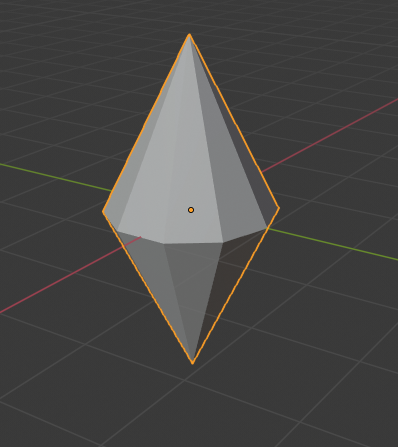 I imported it into Unity, put it inside the scene and rotated it 90 degrees, because for some reason it was laying on its side. At that point, when i launched the game, it stood upright, until i added NavMeshAgent. After that, when i launched the game, is looked like this:
I imported it into Unity, put it inside the scene and rotated it 90 degrees, because for some reason it was laying on its side. At that point, when i launched the game, it stood upright, until i added NavMeshAgent. After that, when i launched the game, is looked like this:  I've tried aligning it with the Y coordinate in Blender, and it didn't help. How can i fix this?
I've tried aligning it with the Y coordinate in Blender, and it didn't help. How can i fix this?
image-3.png
(132.0 kB)
image-7.png
(6.0 kB)
Comment
Your answer

Follow this Question
Related Questions
NavMeshAgent Rotate With Model 0 Answers
How to rotate child 3D object to match bend of mesh 1 Answer
Blender Mesh rotation 3 Answers
Cannot rotate a triangle shape! 1 Answer
translating an accessory from source mesh to a targeted mesh 0 Answers