- Home /
Question by
Navtek · Aug 23, 2017 at 02:02 PM ·
shaderlightingrenderingreflection
Unity iOS Rendering Standard shader issue
The standard shader looks like this on iPad Pro. 
But it looks like this on iPad 2nd Generation

I don't know what is causing the issue. It has Standard shader (Opaque) with smoothness set to 0.2. I do have a reflection probe in my scene, but I don't think that should be a problem.
I'm using Unity 5.6.2f1 with Xcode 9 (beta)
Thanks in advance.
img-0310-2.png
(343.5 kB)
img-1334.jpg
(76.2 kB)
Comment
Your answer

Follow this Question
Related Questions
Skybox reflections stopped working. 0 Answers
How to access all the lights in a scene in custom shader? 0 Answers
Outdoor Reflection Probes 0 Answers
Is it possible to rotate the environment's reflection source at runtime? (C#) 1 Answer
Reflective surface/texture bug in build only (works in play mode in editor) 1 Answer