Raycast 2d is not working at all
I'm new to Unity and blocked 2nd day with a simple try to raycast. This is the script which I use to raycast:
void Update () {
Debug.DrawLine(transform.position, transform.position + transform.right);
RaycastHit2D hit = Physics2D.Raycast(transform.position, transform.position + transform.right, Mathf.Infinity);
if(hit.collider != null)
{
Debug.Log("hit");
}
}
I have attached this script to a square and put near it another square which acts like a target, also added a 2d box collider to the target. I have disabled the "hit itself" feature like is described here: http://answers.unity3d.com/questions/756380/raycast-ignore-itself.html After performing all this steps the raycast hits nothing, the collider of the hit object is always null (checked this in debug mode, also nothing is written in console) . I drew a debug line, and indeed it points to the target square like in screenshots.
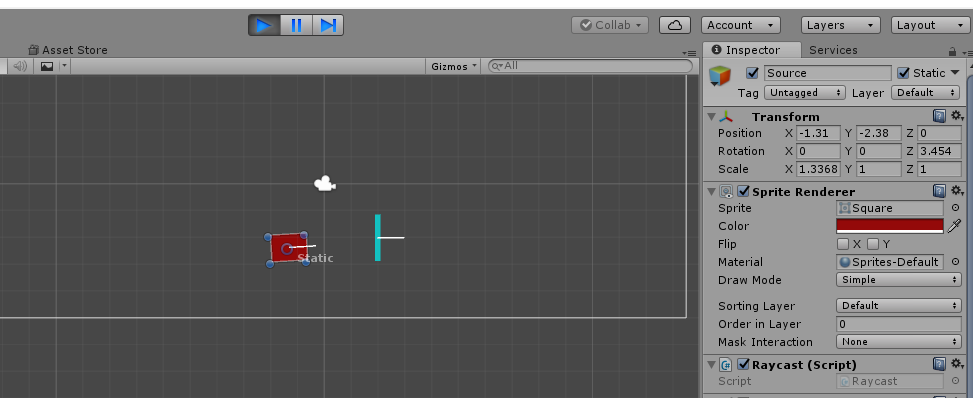
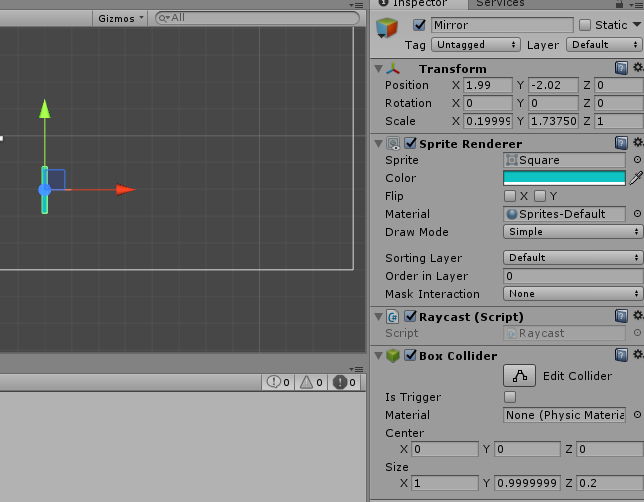
Please help me figure out what I'm doing wrong.
Your answer

Follow this Question
Related Questions
Linecast ignores obstacles. 0 Answers
Is there any way how to do raycasts like this? 0 Answers
I can't get RayCast to report the collider I want. 1 Answer
Detect when Raycast DOESN'T hit layer. 1 Answer
RayCast2D and RayDraw errors 0 Answers