- Home /
How would I create multiple planets with different settings? (Foundation layed)
My question involves additional help with a YouTube tutorial by Sebastian Lague. (https://www.youtube.com/watch?v=OULxvDLojic&t) Link to source code: https://github.com/SebLague/Procedural-Planets (Folder: "Procedural Planet E07")
I just finished this series to make procedural planets. I already did some improvement to convert it to my game, like making the shader unlit, so it looks more 2D. But, like others in the video comments also has asked, the system can only take in one set of settings at a time. It doesn't work when having two planets with different settings. When one is generated, the other will change to those settings also. I believe this is caused because the settings are passed through the shader, which is used by all of the planets. But then I tried to make another identical material and shader for the other planet, but that didn't do anything. Maybe the generation of the planets are shared through the 'Planet' script, but I have no idea. Can anyone help me with this issue?
Thank you in advance.
Your answer

Follow this Question
Related Questions
Problem with possibly shared meshes 0 Answers
Change vertex height with noise texture through shader 0 Answers
sharedMesh vs Mesh and sharedMaterial vs Material 2 Answers
Material doesn't have a color property '_Color' 4 Answers
How to change RGB base of material via scripting (Normal map + base RGB) ? 1 Answer