- Home /
Shader References seem broken for AssetBundle in HDRP Project
I am working in Unity 2019.3.6f1 in a HDRP project.
I am preparing AssetBundles of Prefabs according to the instructions here: https://docs.unity3d.com/550/Documentation/Manual/BuildingAssetBundles.html I am building the AssetBundles with the Asset Bundle Browser 1.7.0 package.
I load the AssetBundle using the following script, attached to a GameObject in the scene.
using System.Collections;
using System.Collections.Generic;
using UnityEngine;
public class LoadObject : MonoBehaviour
{
AssetBundle loadedAssetBundle;
public string bundleName;
public string objectName;
// Start is called before the first frame update
void Start()
{
LoadAssetBundle(bundleName);
InstantiateObjectFromBundle(objectName);
}
void LoadAssetBundle(string bundleName)
{
string pathPrefix = "";
bool isOSXEditor = Application.platform == RuntimePlatform.OSXEditor || Application.platform == RuntimePlatform.OSXPlayer;
if (isOSXEditor) {
pathPrefix = Application.dataPath + "/StreamingAssets/";
} else {
pathPrefix = "file:///" + Application.dataPath + "/StreamingAssets/";
}
string bundlePath = pathPrefix + bundleName;
loadedAssetBundle = AssetBundle.LoadFromFile(bundlePath);
Debug.Log(loadedAssetBundle == null ? "Failed to Load " + bundleName: "Successfully Loaded " + bundleName);
}
void InstantiateObjectFromBundle(string objectName)
{
GameObject obj = loadedAssetBundle.LoadAsset(objectName) as GameObject;
Debug.Log(obj != null ? "object: " + objectName + " loaded from bundle" : "failed to load object: " + objectName + " from bundle");
Instantiate(obj);
}
}
When I run the program, the loaded asset looks pink (indicating some error with the shaders).
When I look into the object while the running the program, I can see that the materials for object (and child objects) are referencing the correct Shader for the Shader field, but the preview is pink. If I just click the Shader and reselect the same exact shader (for example HDRP/Lit) the material looks correct.
So it appears to me that the references to the Shader for the materials are somehow broken (even thought the names still appear in the inspector).
Is there a way to ensure these references can link to the right shaders without manual reassigning them? I also do not want to use a script to do that unless it can reassign any arbitrary shader.
I am not using any special custom shadergraphs, only shaders that are default in HDRP, such as HDRP/Lit.
Here is a screenshot where the first material is how it appears on load, and the second I just reclicked the Shader to "HDRP/Lit" and it works. 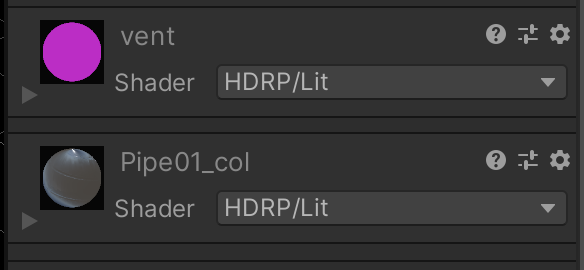
How can I load AssetBundles so the shaders (such as HDRP/Lit) are properly linked?
Your answer