- Home /
Screen position out of view frustum error?
Hello i am new to unity and my system has been running fine for a few months until recently where the editor screen is grey and there is an error that reads; Screen position out of view frustum (screen pos 142.000000, -1.000000) (Camera rect 0 2 633 622) UnityEngine.Camera:ScreenPointToRay(Vector3)
when i open unity the "screen pos" numbers very as i move my mouse across the screen getting smaller as the mouse gets closer to the bottom left corner does anyone know how to fix this?
the mousePosition? there's nothing to fix.... the 0,0 of the mousePosition is the lower left corner...... if you're talking about something else..... i don't know.
Restarting Unity does not make the problem going for me in 4.3.1f1. I get the error:
Screen position out of view frustum (screen pos 114.000000, 248.000000) (Camera rect 0 0 248 413) UnityEngine.Send$$anonymous$$ouseEvents:DoSend$$anonymous$$ouseEvents(Int32, Int32)
Changing the camera to Orthographic fixes it, but if I am in Perspective, it throws this error every time the mouse enters the ViewPort. This is very frustrating!
Answer by ina · Dec 24, 2010 at 03:58 AM
If you restart Unity, the frustrum error usually goes away. It seems to be a Unity bug forcing a false positive error. If you press clear, you should be able to build and deploy.
Still it is frustrating and I can't see the reporting of other debugging values I print... this bug goes on for the last 3 years!
I had the same error message. I restarted Unity, and the error was gone. Thanks ina. (Hope Unity 4 will fix this)
Answer by hd_ · Mar 24, 2014 at 02:28 AM
I had this issue when I was setting my camera viewport rect to be outside of the [0,1] range.
Edit: Scratch that, it was due to a !isNormalized error from setting Camera worldToCameraMatrix
Your answer

Follow this Question
Related Questions
Turned screen 1 Answer
How can I fix this error in my Candy Crush style game? 0 Answers
Assertion failed on expression: 0 Answers
Resolution in Android Games 1 Answer
Camera not showing in scene view 0 Answers