- Home /
Fallback handler could not load library error on Mac OSX Build | FreeImage .dll .dylib .bundle
Some context: I downloaded the FreeImage source code and compiled a .bundle (using Xcode) that I then imported into my Unity project. In the built Mac app, anytime I call a function from the library (through the FreeImageNET wrapper dll) I receive the following error:
Fallback handler could not load library /Volumes/NO NAME/TifTestMac.app/Contents/Frameworks/MonoEmbedRuntime/osx/FreeImage
I tried copying FreeImage.bundle into the directory specified by the error (had to manually create the folders as my build didn't quite look like that) and still receive the same error. I even tried appending "lib" so that the file would be named "libFreeImage.bundle" to no avail. I also compiled a FreeImage.dylib using the given makefile and still am running into the same issues.
Been working on this issue for a week as I'm trying to integrate .tif support into my game. I have it working both in a windows build and the windows editor, but can't get my mac build to work. Getting this to work on Windows involved placing FreeImageNET.dll into my Assets/Plugins folder, making a build, and then manually placing FreeImage.dll next to the built .exe. What is the equivalent process for Mac builds?
I'm building this within Unity 2018.2.10f1 (64bit)
Your answer