Finding the ideal scale for phyiscs
For a new concept i want to try and work out as practice, i plan to work on creating a framework for an Asymmetrical versus game, inspired by godzilla and other simillar media.
the players will be in a map that can be played on two different scales, depending on what team the player is (the monster or the army)
now, the standard physics engine for unity is obviously built around a certain preconception about what it will be used for, and i was wondering, what would be the best scale for the map? -is it easier to build the map large scale, adapting the player controllers for the monster player to work on a bigger scale? -is it easier to build the map on a small scale, adapting the controllers for the soldier players to work on an even smaller scale -or is it easier to find a sort of middle ground in this?
Could you give an example of a unity physics engine present that would work for one $$anonymous$$m and not the other?
Well, For example, building it around the standard assets player character controllers would work fine for the native scale of said prefabs, (i know ideally a custom player controller would be made but just going from the example here), however, when rescaled, the physics for these can get iffy. the footstep mechanics stop working properly, and things like jumping height and distance don't scale properly.
additionally, building the map on a large scale so that it's native to the monster could create issues for the soldier $$anonymous$$m because lots of features would be relatively far away for things like (detail) draw distance, etc. These are probably relatively simple things but i don't have any experience with changing things a bit more integrated into unity itself as opposed to scripts that work with it.
I see. I would scale it for the monster, and make a custom player controller that does not use the physics engine/ kinematic physics. I think that would be the easiest way. You might end up using physics for building/ environmental destruction, but having a kinematic monster as well.
Answer by MadboyJames · Aug 03, 2019 at 09:44 PM
To put this as a formal answer: I think that balancing the scale for the monster would be a good start, then code the players yourself. The players should be easier to code physics for then the monster, especially if the monster can change the environment and the players can't. In terms of scale, you will need to devise a way for the players to efficiency move around a large area. Swing hooks, vehicles, jet boosters, super-running, whatever. Give them the tools to keep up with the monster. But definitely make it compliment the monster first, especially if you are going for a "wow that's a big monster" feel. If you are more going for an "alien" sized monster, then balance it for the soldiers, cause the monster is smaller, but I dont think thats what you are going for.
Thanks! that is indeed what i was going for. Thanks for the swift reply! (and apologies for my delayed one)
Your answer

Follow this Question
Related Questions
Sprites and Shaders : problem with lighting 2 Answers
Mirroring a gameObject 0 Answers
Manipulating Objects in callback 0 Answers
How to dynamically scale an object to a fixed, predefined size at runtime? 0 Answers
How to make number of blocks fit the screen space horizontaly and vertically ? 1 Answer