Project Asset Folders Don't Show Objects Until I Click the Folder
Newbie here,
I'm following the roll a ball tutorial and the video shows him drag a material from the material folder to the prefab folder in order to apply a color to the prefab. His objects are all showing in the project view but mine aren't so it's hard to apply a color to all objects. What setting am I missing?
His: 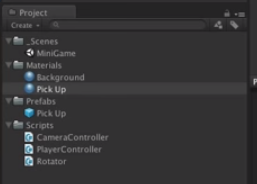
Mine: 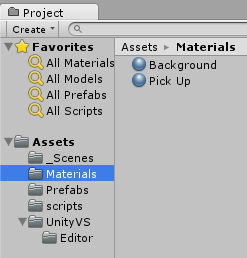
Answer by Armetron · Feb 24, 2021 at 06:07 PM
old post but nobody has ever answered it, Top right of the project folder view press the three dots and change from Two Column Layout to One Column Layout
Your answer

Follow this Question
Related Questions
Factories, serialization and the editor 0 Answers
unity crashes when starting project 1 Answer
Meta files keep disappearing from my projects! 0 Answers
Why Unity takes forever to load my project? 1 Answer
How to assign a child of a prefab 1 Answer