- Home /
Change Text Size and height EditorGuiLayout.Popup
Is there a way to change the text size of label in EditorGuiLayout.Popup?? I have tried creating a new style but it only changes the text size of the content in the drop drop down. I would also like to make the button height match the rest of the stuff int he box.
Thanks!
I am having the same issue. Every style I try only affects the list that pops up, not the idle control. Does anyone have any tips? I can't find any documentation on this.
Answer by Jeff_Georgeson · May 07, 2015 at 06:20 AM
After playing around with it, I think the answer is to use EditorStyles.popup for both the font size and control height. You can do something like:
EditorStyles.popup.fontSize = intSomeSize;
EditorStyles.popup.fixedHeight = intSomeHeight;
Does that help?
This could do. But, I suggest to always store any original values of EditorStyles before changing them either directly changing them or create new custom EditorStyle.
Your answer

Follow this Question
Related Questions
Unity Preferences' Large Heading Font 2 Answers
How to get a bold Labelfield (EditorGUIStyle) 2 Answers
Precise Editor GUI Control Layout 1 Answer
Animator Window Layout Problem 0 Answers
Can you use GUIStyle with GUILayout? 0 Answers