- Home /
Can we control which version/copy of Blender imports .blend files for Unity? Ideally per-file?
When Unity imports .blend files, it seems to locate Blender via some sort of system path variable and uses its FBX exporter to get it into Unity. That works great until I have multiple versions of Blender used for a single project, or if I'm simply opening an older project. Is there a way to configure which version of Blender is used to import .blend files, be it via convenient UI, gross command line magic, or hidden metadata?
Example issue: The otherwise excellent Blender 2.80 doesn't export 2.79 models as expected. Animations get renamed, materials fail to be read, etc. This means that the current " export to FBX using the first copy of Blender I find" approach fails pretty miserably for a lot of my older models. This sort of problem has happened with previous versions as well, requiring some unnecessary .blend file updating for otherwise completed assets.
A frequent response to any question about the .blend workflow is that it's "unsupported" and Unity users should just export FBX files. But it seems like the Unity team put a fair amount of work into the UI and workflow. It works pretty great for me besides this. I've jumped through hoops for years to keep using it, because being able to actually access source files in-editor is a lot simpler than needing to constantly map source files to exported FBX files.
I would be happy to edit Unity-BlenderToFBX.py to explicitly launch Blender installs at varying paths based on the provided filepath and/or its metadata, although the maintainability of such a solution seems poor.
As far as I can tell, bpy is rather opaque and doesn't let you pick the exact copy of Blender you're running, which may be the root of this oddly long-lived .blend import issue.
Indeed, by the time Unity-BlenderToFBX.py is run, Unity has already invoked a version of Blender, presumably via file extension association. It's odd that Unity allows configuration of other External Tools, but not Blender (nor Maya, etc., so it's not entirely unreasonable).
It should be settable per-project.
Answer by sky_is_tumbling · Aug 29, 2020 at 02:53 AM
Some one NEEDS to answer this, this can break many projects if not fixed or addressed.
Your answer

Follow this Question
Related Questions
.max unity import problem 1 Answer
NullReferenceException when I click on Material tab of a selected (just imported ) model 0 Answers
self-intersecting and has been discarded.,self-intersecting and has been discarded 0 Answers
Beginner trying to use this zombie asset 0 Answers
How can I add materials to this FBX model? I have them but no materials settings seem to work 0 Answers