- Home /
Making Thumbnails For Saved Scriptable Objects in The Project Folder
I have a couple different ScriptableObjects that we use to store data used in our game (Buff Data, Event Data, etc)
I know how to set previews in the inspector, and there are Labels that are added/removed as part of the creation/editing, to speed up search.
I looked around the documentation, but I can not find anything on how to set the Thumbnail for a particular type of Scriptable Object, so that .asset files in the Project View and Object Picker have a custom texture instead of the default page icon.
Would anyone happen to know how to do this?
Thank you for your time.
I don't think it's possible, though I really hope someone will prove me wrong, because I'd like to be able to do that too.
I guess not.... It would seem such a simple thing to do...
Answer by Mykolas_M · Jan 25, 2017 at 12:05 PM
Add a Gizmos folder under Assets folder (note it has to be straight under assets folder, meaning you can't put it under Assets->OtherFolder) Add a 128x128 px icon with the name: if you have scriptable object "Tile" the icon name should be: "Tile icon" yes that's a normal space after the class name.
Your answer