- Home /
Use pre-existing directory for assets
The project that I'm working on already has a pretty extensive file structure built up, with our files organized hierarchically and all that good stuff. I'd like to bring all of this into a Unity project, while leaving the files in place. So far it seems like I can make a new project and import the root folder, but then it just copies all of the files to its own location.
Is there any way to make a Unity project that uses a pre-existing directory as its Assets folder?
Answer by Eric5h5 · Mar 05, 2011 at 08:23 PM
No, because of the associated metadata, but you can select the assets and export them as a package.
The assets in question have never been imported to a Unity project before. All I want is a way to make a Unity project that is created "around" an already existing folder, without the need to duplicate said folder into the new project's Assets directory.
Your answer

Follow this Question
Related Questions
Asset Server Team and project management Unity Pro 2 Answers
Loading directories and custom files 0 Answers
Complete Lerpz Tutorial 1 Answer
Remote access of Unity Asset Server? 3 Answers
Find Unused Assets In Project 5 Answers