- Home /
Moved project to new computer...won't open
I've been away from home, and thus have been working on my project on my laptop. After I transferred it to my desktop, however, I can't open it. Whenever I try, it gives me an error about creating a temp folder, and suggests that it's because it either lacks the rights or space to do so. I'm running it as an admin, and all necessary folders are public. I have 300GB of free space. What's the deal with this? It does this even when I try to make a new project.
I can open the project fine through an external harddrive, but running it off of that drive is a very sketchy idea since it frequently has problems. What's going on here?
if you can post the exact message you get we can try and figure out where in the code this error occurs.
Negative, I have copied the entire project folder.
The exact error message I receive is:
Creating Directory Creating directory Temp failed. Pleasure ensure there is enough disk space and you have permissions setup correctly.
Fatal Error! It looks like another Unity instance is running with this project open. $$anonymous$$ultiple Unity instances can't open the same project.
Project: C:/Users/凍梨磨玖EDocuments/New Unity Project 3 (or whatever)
This error occurs even when trying to start a new project, so it is absolutely not a matter of having it open on multiple machines.
Now I clearly remember running into that one too, the one about the open project... I think we solved it by rena$$anonymous$$g the project's directory so that Unity wouldn't automatically try to open it and selecting the renamed folder from the open project dialog, but I'm not sure it'll work...
Answer by Arshia001 · Jul 28, 2011 at 10:34 AM
I'm guessing (as this has happened to me once, too) that you copied only the assets folder over, and not the library folder. If so, try copying the entire folder of your project.
Answer by Fonserbc · Nov 02, 2014 at 04:23 PM
It's due to your project path having Chinese characters. Just ran on the same problem. Just put your project in a path using simple ASCII characters, not Chinese and probably not UTF-only characters.
It is strange that this bug is still on the editor as is Unity 4.5.5
Answer by joescalise · Sep 02, 2015 at 05:53 PM
Just in case anyone has a similar issue as of Unity 5.1 if there are any files in the project directory that you do not have permissions to open Unity will close saying "Multiple Unity instances can't open the same project." This may happen if you are moving files manually to another machine or if you accidentally run an automated build as a different user account, as was my case.
Your answer

Follow this Question
Related Questions
How I can get an instace of a material, created in a project panel 1 Answer
I cant create a new project in Unity Pro 2.6.1 1 Answer
Is there a way to collapse all folders in the Project View? 2 Answers
Unity 3d for a college capstone project 4 Answers
Browse where all scripts are relative to gameobject reference 0 Answers