- Home /
how to make a currency system
In my game I want a money system however i dont know how to save the amount using playerprefs and how to link my scoremanager to the Money. I have a text element and have created an empty object called TileBuxManager and the money is TileBux. But what i want is for when the score from scoremanager = 100 the TileBux value goes up by 1 and his saved. Here is my code for scoremanager:
using UnityEngine;
using UnityEngine.UI;
public class ScoreManager : MonoBehaviour
{
public Text ScoreText;
private int score;
public Text highscore;
public void IncreaseScore( int increment )
{
highscore.text = PlayerPrefs.GetInt("highscore").ToString();
score += increment;
if (score > PlayerPrefs.GetInt("highscore"))
{
PlayerPrefs.SetInt("highscore", score);
highscore.text = PlayerPrefs.GetInt("highscore").ToString();
}
ScoreText.text = score.ToString();
}
}
Answer by I_Am_Err00r · Jul 30, 2019 at 02:08 PM
I'm assuming that in the TileBuxManager script "highscore" is the TileBux (if that is the case, why not change not change the "highscore" string reference to "tilebux"?).
public class ScoreManager : MonoBehaviour
{
public Text ScoreText;
private int score;
public Text highscore;
public void IncreaseScore( int increment )
{
int tileBux = PlayerPrefs.GetInt("highscore")
highscore.text = tileBux;
score += increment;
if (score > 100)
{
tileBux ++;
PlayerPrefs.SetInt("highscore", tileBux);
highscore.text = tileBux;
score = 0;
}
ScoreText.text = score.ToString();
}
}
Now with this solution, score will reset to 0, and this will display on the screen that way too; if you want the score to keep incrementing after that, there are a couple ways to go about having every 100th score add a tilebux without resetting, but it depends on if you want that data to persist between scene loads and creating another int to log that score, something like this:
public class ScoreManager : MonoBehaviour
{
public Text ScoreText;
private int score;
private int everyHundred;
public Text highscore;
private void Start()
{
everyHundred= PlayerPrefs.GetInt("EveryHundred");
}
public void IncreaseScore( int increment )
{
int tileBux = PlayerPrefs.GetInt("highscore")
highscore.text = tileBux;
score += increment;
everyHundred += increment;
if (everyHundred > 100)
{
tileBux ++;
PlayerPrefs.SetInt("highscore", tileBux);
highscore.text = tileBux;
everyHundred = 0;
}
ScoreText.text = score.ToString();
}
And then on disable or whatever have:
PlayerPrefs.SetIn(EveryHundred), everyHundred);
So it saves it between scenes.
Your answer