Cannot Save due to file access denied WINDOWS 8 COMPUTER
I have just followed this tutorial however now i come into 2 issue.
the first is that the add on to the save file "/PlayerBuild" i have to manually go make the folder where as in the tutorial it is created on its own.
Second is that the file access is denied, I am using a windows 8 computer and have tried running as admin and turning of my anti virus however it still does not work.
I am trying to save an array so that could be part of the issue? although the array does not through up any errors, someone said that you cannot save gameobject but i was not sure if it was true or not.
Here is the code:
using UnityEngine;
using System.Collections;
using System;
using System.Runtime.Serialization.Formatters.Binary;
using System.IO;
public class BuildSaver : MonoBehaviour {
public static BuildSaver save;
public GameObject[] build;
void Awake(){
if (save == null) {
DontDestroyOnLoad (gameObject);
save = this;
} else if (save != this) {
Destroy (gameObject);
}
}
public void Save(){
build = GameObject.FindGameObjectsWithTag ("Block");
BinaryFormatter bf = new BinaryFormatter ();
FileStream file = File.Open(Application.persistentDataPath + "/PlayerBuilds" , FileMode.Open);
BuildData data = new BuildData ();
data.build = build;
bf.Serialize (file, data);
file.Close();
}
public void Load(){
if (File.Exists (Application.persistentDataPath + "/PlayerBuilds")) {
BinaryFormatter bf = new BinaryFormatter();
FileStream file = File.Open(Application.persistentDataPath + "/PlayerBuilds", FileMode.Open);
BuildData data = (BuildData)bf.Deserialize (file);
file.Close ();
build = data.build;
}
}
}
[Serializable]
class BuildData{
public GameObject[] build;
}
Your answer

Follow this Question
Related Questions
How to save player score? (C#) 0 Answers
How To Save and Load player position using Serialization? 0 Answers
How to save data in Game 0 Answers
problem with loading data with serialization in the right time 0 Answers
Error writting a file 1 Answer