- Home /
How to change the end of image with type "Filled"
I have a health bar in my game and I control it with the fill amount of the image, the problem is that the end is just cut and it doesn't look good, what could be done to change it to, let's say curved ending.
Can you show what you have done so far or how it currently looks?
Here is how it currently looks, the first image shows how its cut off, and the second how I want it to end. 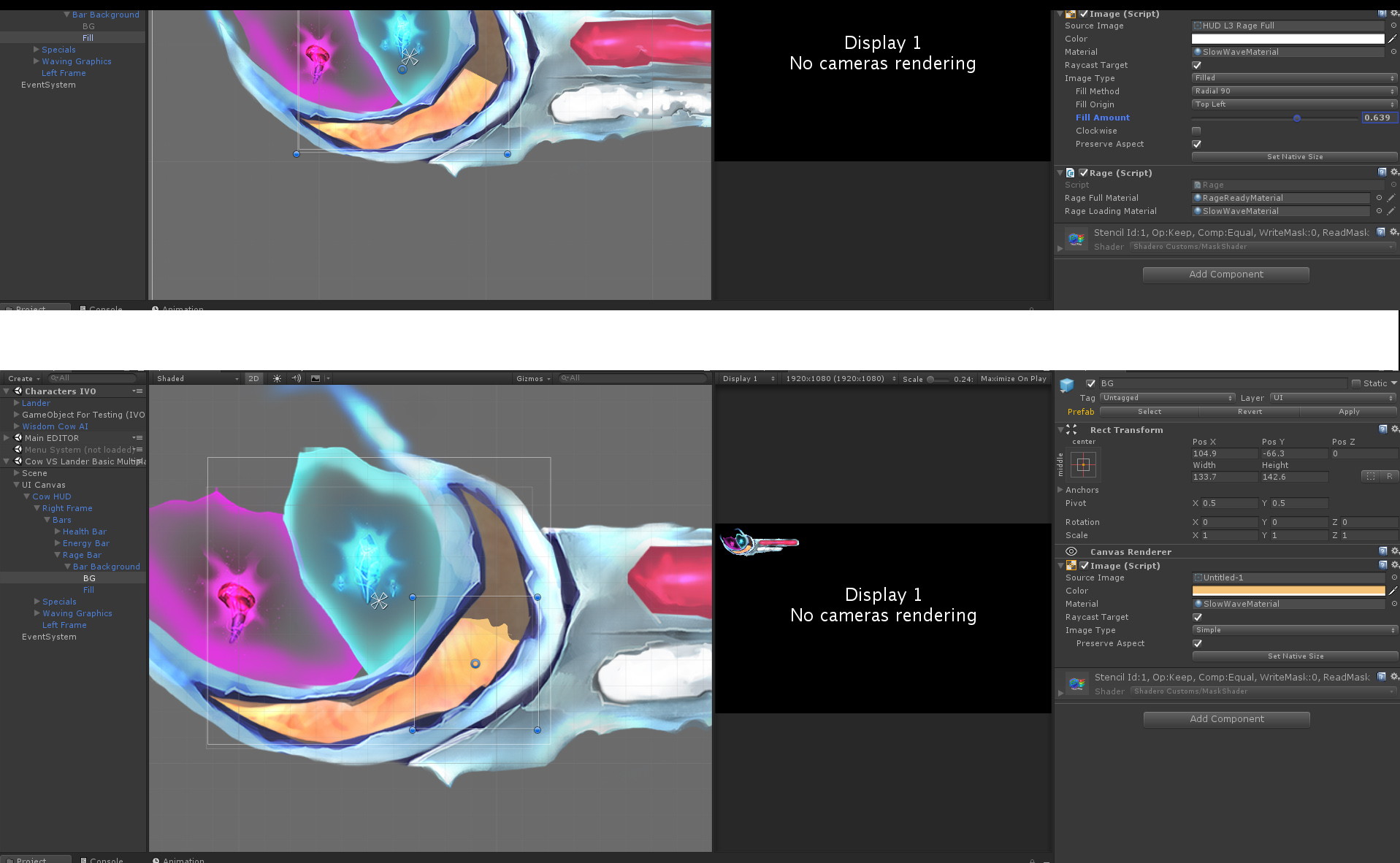
Answer by KittenSnipes · May 19, 2018 at 12:57 PM
@IvayloDev The square outline is the canvas and it so happens that your image is majorly projecting outside the bounds making it show up akwardly. Scale it to a size that will fit the bounds and all your problems will go away.
I don't think you understand, I want when I change the fill of the bar ins$$anonymous$$d of being cut off like the first picture to have the ending like the second picture, not necessarily using this wavy picture, its just for demonstrating how I want the end to look, not cut off but wavy.
Your answer

Follow this Question
Related Questions
Cant set UI Image Type to filled (Radial 360) 1 Answer
Image Fill Bug 0 Answers
Image custom fillOrigin 1 Answer
How do I change the size of a UI Image? (Javascript) 0 Answers
adding a image inside of a muilti line Input Field? 0 Answers
