- Home /
Rotate camera around object smoothly
Hi!
I'm trying to rotate a camera around a gameobject smoothly when I press space key, but my code isn't working. This is my code:
[SerializeField] float rotationAngle;
[SerializeField] float rotationSpeed;
private Transform cubePosition;
private float destinationPos;
private void Start () {
cubePosition = GameObject.Find("Cube").transform;
DestinationPosition();
}
private void Update()
{
SpaceKeyPressed();
}
private void SpaceKeyPressed ()
{
if (Input.GetKeyDown(KeyCode.Space))
{
transform.RotateAround(cubePosition, Vector3.up, Mathf.LerpAngle(transform.eulerAngles.y, destinationPos, rotationSpeed * Time.deltaTime));
}
private void DestinationPosition ()
{
destinationPos = transform.eulerAngles.y + rotationAngle;
}
Answer by GlassesGuy · Jul 24, 2019 at 10:43 PM
In my games I use an empty gameobject that goes to the target's position and make the camera a child of the placeholder target and rotate the placeholder target with transform.Rotate()
Answer by $$anonymous$$ · Nov 12, 2021 at 03:26 AM
You could try this. First, you should add this script to your main camera, then just drag the GameObject to the target slot of this script component. You could use your mouse scroll wheel to change camera FOV to get closer or farther of the target
using System.Collections;
using System.Collections.Generic;
using UnityEngine;
using UnityEditor;
public class CameraController : MonoBehaviour
{
//the center of the camera rotate sphere
public Transform target;
public Camera sceneCamera;
[Range(5f, 15f)]
[Tooltip("How sensitive the mouse drag to camera rotation")]
public float mouseRotateSpeed = 5f;
[Range(10f, 50f)]
[Tooltip("How sensitive the touch drag to camera rotation")]
public float touchRotateSpeed = 10f;
[Tooltip("Smaller positive value means smoother rotation, 1 means no smooth apply")]
public float slerpSmoothValue = 0.3f;
[Tooltip("How long the smoothDamp of the mouse scroll takes")]
public float scrollSmoothTime = 0.12f;
public float editorFOVSensitivity = 5f;
public float touchFOVSensitivity = 5f;
//Can we rotate camera, which means we are not blocking the view
private bool canRotate = true;
private Vector2 swipeDirection; //swipe delta vector2
private Vector2 touch1OldPos;
private Vector2 touch2OldPos;
private Vector2 touch1CurrentPos;
private Vector2 touch2CurrentPos;
private Quaternion currentRot; // store the quaternion after the slerp operation
private Quaternion targetRot;
private Touch touch;
//Mouse rotation related
private float rotX; // around x
private float rotY; // around y
//Mouse Scroll
private float cameraFieldOfView;
private float cameraFOVDamp; //Damped value
private float fovChangeVelocity = 0;
private float distanceBetweenCameraAndTarget;
//Clamp Value
private float minXRotAngle = -85; //min angle around x axis
private float maxXRotAngle = 85; // max angle around x axis
private float minCameraFieldOfView = 6;
private float maxCameraFieldOfView = 30;
Vector3 dir;
private void Awake()
{
GetCameraReference();
}
// Start is called before the first frame update
void Start()
{
distanceBetweenCameraAndTarget = Vector3.Distance(sceneCamera.transform.position, target.position);
dir = new Vector3(0, 0, distanceBetweenCameraAndTarget);//assign value to the distance between the maincamera and the target
sceneCamera.transform.position = target.position + dir; //Initialize camera position
cameraFOVDamp = sceneCamera.fieldOfView;
cameraFieldOfView = sceneCamera.fieldOfView;
}
// Update is called once per frame
void Update()
{
if (!canRotate)
{
return;
}
//We are in editor
if (Application.isEditor || Application.platform == RuntimePlatform.WindowsPlayer)
{
EditorCameraInput();
}
else //We are in mobile mode
{
TouchCameraInput();
}
if (Input.GetKeyDown(KeyCode.F))
{
FrontView();
}
if (Input.GetKeyDown(KeyCode.T))
{
TopView();
}
if (Input.GetKeyDown(KeyCode.L))
{
LeftView();
}
}
private void LateUpdate()
{
RotateCamera();
SetCameraFOV();
}
public void GetCameraReference()
{
if (sceneCamera == null)
{
sceneCamera = Camera.main;
}
}
//May be the problem with Euler angles
public void TopView()
{
rotX = -85;
rotY = 0;
}
public void LeftView()
{
rotY = 90;
rotX = 0;
}
public void FrontView()
{
rotX = 0;
rotY = 0;
}
private void EditorCameraInput()
{
//Camera Rotation
if (Input.GetMouseButton(0))
{
rotX += Input.GetAxis("Mouse Y") * mouseRotateSpeed; // around X
rotY += Input.GetAxis("Mouse X") * mouseRotateSpeed;
if (rotX < minXRotAngle)
{
rotX = minXRotAngle;
}
else if (rotX > maxXRotAngle)
{
rotX = maxXRotAngle;
}
}
//Camera Field Of View
if (Input.mouseScrollDelta.magnitude > 0)
{
cameraFieldOfView += Input.mouseScrollDelta.y * editorFOVSensitivity * -1;//-1 make FOV change natual
}
}
private void TouchCameraInput()
{
if (Input.touchCount > 0)
{
if (Input.touchCount == 1)
{
touch = Input.GetTouch(0);
if (touch.phase == TouchPhase.Began)
{
//Debug.Log("Touch Began");
}
else if (touch.phase == TouchPhase.Moved) // the problem lies in we are still rotating object even if we move our finger toward another direction
{
swipeDirection += -touch.deltaPosition * touchRotateSpeed; //-1 make rotate direction natural
}
else if (touch.phase == TouchPhase.Ended)
{
//Debug.Log("Touch Ended");
}
}
else if (Input.touchCount == 2)
{
Touch touch1 = Input.GetTouch(0);
Touch touch2 = Input.GetTouch(1);
if (touch1.phase == TouchPhase.Began && touch2.phase == TouchPhase.Began)
{
touch1OldPos = touch1.position;
touch2OldPos = touch2.position;
}
if (touch1.phase == TouchPhase.Moved && touch2.phase == TouchPhase.Moved)
{
touch1CurrentPos = touch1.position;
touch2CurrentPos = touch2.position;
float deltaDistance = Vector2.Distance(touch1CurrentPos, touch2CurrentPos) - Vector2.Distance(touch1OldPos, touch2OldPos);
cameraFieldOfView += deltaDistance * -1 * touchFOVSensitivity; // Make rotate direction natual
touch1OldPos = touch1CurrentPos;
touch2OldPos = touch2CurrentPos;
}
}
}
if (swipeDirection.y < minXRotAngle)
{
swipeDirection.y = minXRotAngle;
}
else if (swipeDirection.y > maxXRotAngle)
{
swipeDirection.y = maxXRotAngle;
}
}
private void RotateCamera()
{
if (Application.isEditor || Application.platform == RuntimePlatform.WindowsPlayer)
{
Vector3 tempV = new Vector3(rotX, rotY, 0);
targetRot = Quaternion.Euler(tempV); //We are setting the rotation around X, Y, Z axis respectively
}
else
{
targetRot = Quaternion.Euler(-swipeDirection.y, swipeDirection.x, 0);
}
//Rotate Camera
currentRot = Quaternion.Slerp(currentRot, targetRot, Time.smoothDeltaTime * slerpSmoothValue * 50); //let cameraRot value gradually reach newQ which corresponds to our touch
//Multiplying a quaternion by a Vector3 is essentially to apply the rotation to the Vector3
//This case it's like rotate a stick the length of the distance between the camera and the target and then look at the target to rotate the camera.
sceneCamera.transform.position = target.position + currentRot * dir;
sceneCamera.transform.LookAt(target.position);
}
void SetCameraFOV()
{
//Set Camera Field Of View
//Clamp Camera FOV value
if (cameraFieldOfView <= minCameraFieldOfView)
{
cameraFieldOfView = minCameraFieldOfView;
}
else if (cameraFieldOfView >= maxCameraFieldOfView)
{
cameraFieldOfView = maxCameraFieldOfView;
}
cameraFOVDamp = Mathf.SmoothDamp(cameraFOVDamp, cameraFieldOfView, ref fovChangeVelocity, scrollSmoothTime);
sceneCamera.fieldOfView = cameraFOVDamp;
}
}
Your answer

Follow this Question
Related Questions
rotate around character 1 Answer
Quaternion, eulerAngles, localEulerAngles Driving me mad 1 Answer
Proper way to rotate an object? 1 Answer
rotate around character 2 Answers
how to smoothly rotate an object to inverse direction 2 Answers