- Home /
Lock cursor on the center of screen
i have tried many options with Screen.lockCursor = true; etc
so i was told its possible to use a dll file to lock the cursor in the middle of the screen system.windows.forms.dll is the one im told to use but i dont know how i would start to get it to work or what code i would use in c# to make the cursor center ,
the problem is that i put Screen.lockCursor = true; in code but when i do it OnMouseOver doesnt work or similar things like OnMouseEnter. it works perfectly fine without the lockcursor but with it the on mouse stuff doesnt work
i have tried running the game to see if its just a problem with the in house play .
things i have tried : Screen.lockCursor = true; Screen.lockCursor = false; (in the update)
if(Screen.lockCursor == false) Screen.lockCursor = true; (update also)
either need to fix the problem with lock cursor or use the dll method but i need to be told how to set it up, thanks for any help in advance!
artsdcs : i use this
function Start (){
Screen.lockCursor = true;
}
that makes no difference, even if it did what if the player uses escape the lockcusor changes to false automatically then.
In that case, set lockCursor to false when you don't want it locked, and true every frame otherwise. You can also use raycasting ins$$anonymous$$d of On$$anonymous$$ouseOver.
Answer by thenachotech1113 · Jun 04, 2012 at 10:28 PM
what I use so u can unlock it in mid game so u can be able to exit out (sorry its in java, u can allways make a new script)
// lock at beggining
function Start ()
{
Screen.lockCursor = true;
}
//unlock in mid game
function Update()
{
Screen.showCursor = false;
if (Input.GetKeyDown(KeyCode.P))
if (Screen.lockCursor)
Screen.lockCursor = false;
else{
Screen.lockCursor = true;
}
}
no exiting out isnt the problem! you can just press escape for that!
im sorry but people dont seem to be understanding,
Screen.lockCursor works! but it stops On$$anonymous$$ouseOver from working on objects! In my game you need to put your mouse over barricades and shops etc for you to use them , GUI comes up, and you can do what you want from there,
But if Screen.lockCursor = true; then the On$$anonymous$$ouseOver does not work. meaning the player cant upgrade and buy things, If Screen.lockCursor = false and the player puts their mouse over and object it works fine, so something about Screen.lockCursor is making it stop working
i must also add i need the cursor to be put in the middle of the screen because thats how i want the gameplay to be like, so if Screen.lockCursor does not work what else can i do?
i have been told a .dll file will allow me to do this But if there is a way to make Screen.lockCursor to work then please tell me .
thank you
Answer by thunts7 · Aug 10, 2013 at 03:37 AM
im not exactly sure about how the coding would go but you could try to add a gui texture to the middle of the screen and try and raycast from that if possible. basically replace the curser with that.
Answer by RealSoftGames · Dec 28, 2014 at 12:50 AM
with what you said there about needing the cursor for barricades and shops, cant you just make a BoxCollider and set it to trigger, and make it a realistic distance?
Your answer

Follow this Question
Related Questions
Why can't I build Web Player in Unity while I have no problems with building standalone versions? 2 Answers
Is it possible to lock a cursor without hiding it?? 0 Answers
Lock Cursor in the Center of the Screen? 1 Answer
How can i move an object while the coursor is locked? 1 Answer
How can we use httpwebrequest in editor 0 Answers