- Home /
Can I build a scene once and have it be importable?
The way I upload my game to test it with my friends, is I build the game, compress it to a .7z file, upload it to Dropbox, then send it to my friend(s).
I have slow internet, so if I include my main map, it takes multiple hours, so I always have to use my test world which is just a flat plane.
I'm thinking there has to be a way to export my main map as a file, then allow my friends to download that file once, and then I won't have to build that map anymore, or upload it.
Is this, or something similar possible?
Thanks in advance.
Answer by JedBeryll · Dec 20, 2016 at 07:02 AM
Sure there is. You can just copy the scene file and anything new you have added, or better yet you can create a package that can be imported so every file automatically goes where they should be in the project. See here for details.
I don't think this works for the build of the game, does it?
I don't give my friends the project, it's over 10gb, that would take weeks to upload with my internet.
The main map nearly doubles the size of the build, and I need to make that map its own file.
No it doesn't. You have to generate an update somehow (no idea how btw). Or if that's possible find the file that contains the scene and only upload that?
I was thinking about that, I did notice level0, level1, etc files in the build.
I'll look more into that later.
Answer by UnityCoach · Dec 20, 2016 at 11:09 AM
You can use the Build Pipeline to Build additional levels that can be streamed: See the docs here
Your answer

Follow this Question
Related Questions
How do I get my scene to load in Unity3d C# 0 Answers
Unity Scene not loading. 1 Answer
Application.LoadLevel obsolete but SceneManager.LoadScene Doesn't work 5 Answers
Multiple Cars not working 1 Answer
Distribute terrain in zones 3 Answers